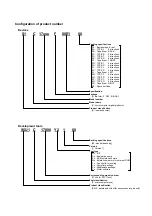1. Overview
S5U1C17001H2 User Manual
Seiko Epson Corporation
1
(ICDmini Ver2.0) (Rev2.0)
1. Overview
The S5U1C17001H (ICDmini) is a hardware tool (emulator) that allows software to be efficiently developed for
the S1C17 Family of 16-bit processors and S1C33 Family of 32-bit processors. The S5U1C17001H is used to
connect the S1C17 or S1C33 processor on the target system to the debugger (gdb). It provides a development
environment for S1C17 and S1C33 Family software together with a debugger. It can also be used as a Flash
programmer to program the Flash memory built into the processor on the target system.
This manual primarily explains how to use the S5U1C17001H. For details on the debugger (gdb) functions and
commands, refer to the “S5U1C17001C Manual (C Compiler Package for S1C17 Family)” or “S5U1C33001C
Manual (C Compiler Package for S1C33 Family).”
Figure 1.1 S5U1C17001H External View
Note: Do not open the case as it may cause a malfunction.
This manual applies to the following.
S5U1C17001H2100 (ICDmini ver2.0)
S5U1C17001H S1C17 firmware ver3.2, S1C33 firmware ver1.5
*1
*1: Products may be shipped installed with later versions than those indicated above, due to subsequent version
upgrades.
Precautions before using the S5U1C17001H
Please read the sections shown below before getting started with the S5U1C17001H.
These sections, especially (2) and (3), describe the answers to frequently asked questions.
(1) Chapter 2, Components Included with Package
Make sure all of the listed items are included with your package.
(2) Section 4.2, Connecting to the Host Computer
Install the USB driver before the S5U1C17001H can be used.
(3) Section 4.1, Connecting the Target System
Please pay particular attention to the Notes.