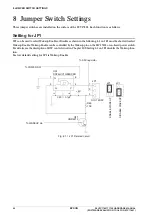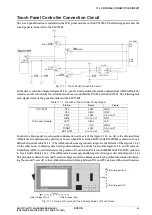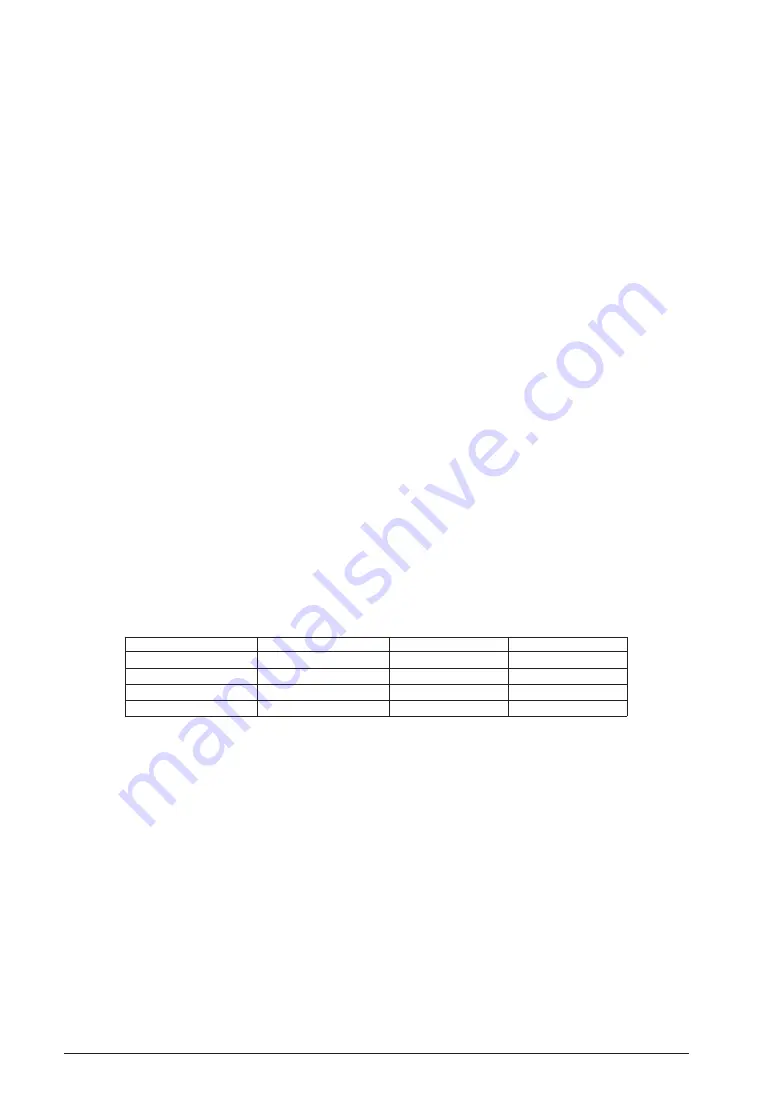
10
POWER CONTROL CIRCUIT FOR BATTERY BACKUP FUNCTION
30
EPSON
S5U1C17801T1100 HARDWARE MANUAL
(SOFTWARE EVALUATION TOOL FOR S1C17801)
#STBY Pin
This pin is used to disconnect the RTCV
DD
line from the V
DD
line (AV
DD
line) electrically.
If a LOW signal is input to the pin, area covered by the RTCV
DD
line becomes electrically independent of other
area. Stopping power supply to the V
DD
line (AV
DD
line) while a high signal is input causes inconstant signals
to be entered into RTC or IVRAM, or current to be leaked from the RTCV
DD
line to the V
DD
line. Therefore, be
sure to input a LOW signal to #STBY pin before stopping power supply to the V
DD
line (AV
DD
line).
∗
Notes: The RTCV
DD
area cannot be accessed while the #STBY pin is in LOW status. A HIGH signal must be
output from P
43
to make the #STBY pin HIGH status before gaining access to the RTCV
DD
area.
WAKEUP Pin
This signal pin is used to restore the SVT
17801
from battery backup status to normal status.
The V
DD
and AV
DD
lines can be turned on using the WAKEUP pin. For the SVT
17801
, this pin is connected to
the ENABLE pin on regulator,and so the power supply can be resumed by outputting a HIGH signal to the EN-
ABLE pin.
The WAKEUP pin can be controlled by using RTC.
JP
2
and JP
3
Settings
In order to enable backup battery function on the circuit installed on SVT
17801
as shown in the figure
10
.
2
.
1
,
JP
2
and JP
3
must be set to WAKEUP ENABLE and Battery respectively (both factory default).
JP
2
is located just before the WAKEUP pin
ʼ
s entering into an OR circuit, and if JP
2
is set to WAKEUP DIS-
ABLE,
5
V instead of WAKEUP pin is input to the OR circuit, turning regulator always ON.
JP
3
selects supply source of RTCV
DD
shown in the figure
10
.
2
.
1
. If Battery is selected, RTCV
DD
is supplied
from the coin cell battery (CR
2032
) and if V
DD
is selected, RTCV
DD
is supplied from V
DD
. For detail of JP set-
tings, see Chapter
8
.
RSTO (Power Switch) and WAKEUP Pin
The following list shows GPIO (PC
2
) status and V
DD
voltage according to power switch and WAKEUP pin
statuses when JP
1
and JP
2
are set to EnableWakeup and Battery respectively in the circuit shown in the figure
10
.
2
.
1
.
Table
10
.
2
.
1
PC
2
and V
DD
Status According to Power Switch and WAKEUP Pin
Power Switch
WAKEUP (HIGH Active)
GPIO(PC2)
V
DD
(V)
CLOSE (being pressed)
HIGH
HIGH
3
.
3
OPEN
HIGH
LOW
3
.
3
CLOSE (being pressed)
LOW
HIGH
3
.
3
OPEN
LOW
LOW
0
GPIO(PC
2
) is a signal representing OPEN/CLOSE status of power switch, and used when controlling power
supply.
Shifting to Standby Mode
The following is an example to show how to set up standby mode in the circuit shown in the figure
10
.
2
.
1
.
➀
Set JP
1
to EnableWakeup and turn the system power (V
DD
) on.
➁
CPU starts working.
➂
After setting P
43
to HIGH output and the STBY pin to HIGH, set WAKEUP to HIGH active and
WAKEUP output signal to HIGH. (to enable WAKEUP status)
• • •
➃
Press power switch. (Pressing the power switch turns PC
2
HIGH.)
➄
If PC
2
ʼ
s HIGH status is detected, set P
43
to HIGH output and the STBY pin to HIGH (to enable write
to IVRAM inside RTC).
➅
Write RTC setting data to IVRAM.
Summary of Contents for S5U1C17801T1100
Page 4: ......