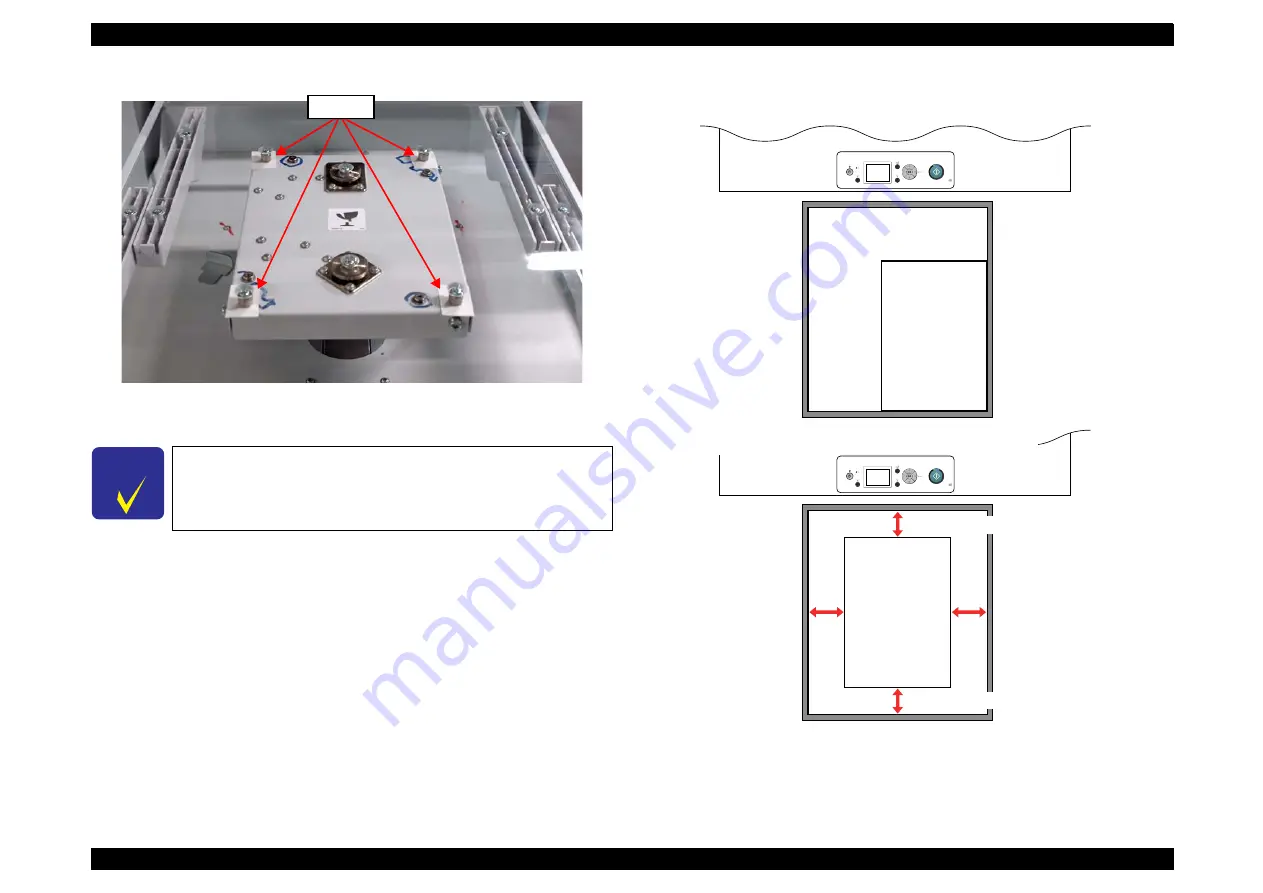
SC-F2000
Revision C
ADJUSTMENT
Overview
209
Confidential
[Blue]:
Button or menu name on the program screen /
[Black]:
Button or menu name on the operation panel of the printer
Figure 4-2. Set position of the spacers
4.
Wet the back side of the media for adjustment using manual vaporizer with water.
5.
Load the media for adjustment on the PLATEN without any gap to the PLATEN.
The set position differs according to the adjustment items. See the following.
6.
Set the height of the PLATEN to “P”.
Figure 4-3. Where to set the media for adjustment
C H E C K
P O I N T
Make sure to wet the media for adjustment following the step
above. If not, the media may curl up and the adjustment cannot be
done correctly.
Spacers
<For 1st dot position adjustment>
Align media with the top and the right edge of the PLATEN.
<For adjustments other than 1st dot position adjustment>
Align media with the center of the PLATEN.
Approx. 55 mm
Approx. 73 mm
Approx. 55 mm
Approx. 73 mm
Summary of Contents for SC-F2000 Series
Page 1: ...SC F2000 Direct To Garment Printer SERVICE MANUAL SECP13002 Confidential ...
Page 10: ...Confidential C H A P T E R 1 PRODUCTDESCRIPTION ...
Page 29: ...Confidential C H A P T E R 2 TROUBLESHOOTING ...
Page 52: ...Confidential C H A P T E R 3 DISASSEMBLY ASSEMBLY ...
Page 192: ...Confidential C H A P T E R 4 ADJUSTMENT ...
Page 285: ...Confidential C H A P T E R 5 MAINTENANCE ...
















































