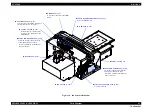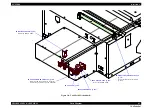SC-F2000
Revision C
DISASSEMBLY & ASSEMBLY
Disassembly and Assembly Procedure
69
Confidential
3.4 Disassembly and Assembly Procedure
This section describes procedures for disassembling the components allowed to be
disassembled. Unless otherwise specified, disassembled units or components can be
reassembled by reversing the disassembly procedure.
3.4.1 Preparation for servicing
3.4.1.1 Unlocking the CR UNIT
Automatic
1.
Turn the printer ON in the Serviceman Mode.
Turn the power ON while pressing
[Menu]
,
[
]
and
[OK]
buttons together.
2.
Select
Mecha Adjustment
-
CR Un Cap
.
3.
Press the
[OK]
button while
[Enter] Un Cap
is displayed.
The CR UNIT is unlocked.
Manual
1.
Open the PRINTER COVER.
2.
Remove the RIGHT HOUSING CAP.
3.
Rotate the gear shown in the figure in the direction of the arrow to unlock the CR
Unit (about 10 rounds).
Figure 3-9. Unlocking the CR UNIT
Figure 3-10. Status of the CR Lock Lever
C H E C K
P O I N T
Be careful when turning the power off because the CR UNIT is not
capped then.
C H E C K
P O I N T
Before operating the CR UNIT, see
and confirm that
the CR Lock Lever is set down completely and the CR Lock is
released.
Gear
CR Lock Lever
CR unlocked
(The Lever is lowered)
CR locked
(The lever is raised)
Summary of Contents for SC-F2000 Series
Page 1: ...SC F2000 Direct To Garment Printer SERVICE MANUAL SECP13002 Confidential ...
Page 10: ...Confidential C H A P T E R 1 PRODUCTDESCRIPTION ...
Page 29: ...Confidential C H A P T E R 2 TROUBLESHOOTING ...
Page 52: ...Confidential C H A P T E R 3 DISASSEMBLY ASSEMBLY ...
Page 192: ...Confidential C H A P T E R 4 ADJUSTMENT ...
Page 285: ...Confidential C H A P T E R 5 MAINTENANCE ...