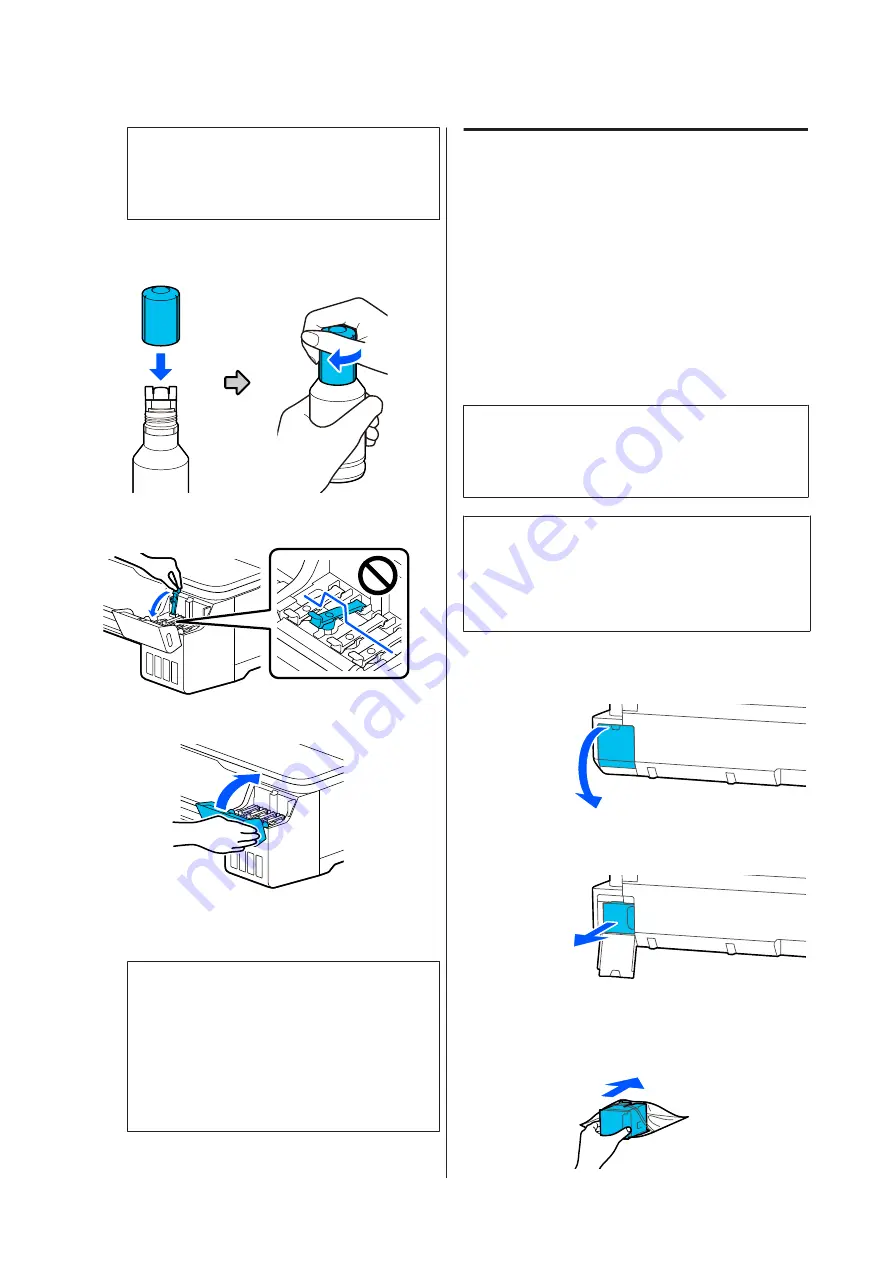
c
Important:
Do not leave the bottle in the tank. Otherwise,
the bottle could be damaged or ink may leak.
H
If ink remains in the bottle, tighten the bottle cap
and store it upright.
I
Close the ink tank caps firmly.
J
Close the ink tank cover.
K
Follow the on-screen instructions to update the
ink level.
c
Important:
If you reset the ink level information without
refilling the ink to the upper line and continue
to print, printing may be performed without
ink and the printer may malfunction. Make
sure you check the actual ink level visually
before printing.
Replacing Maintenance Box
When the message
The Maintenance Box is at the end
of its service life.
is displayed, you need to replace the
maintenance box.
When the message
The Maintenance Box is nearing
the end of its service life.
is displayed, prepare a new
maintenance box. Printing is possible until replacement
is instructed.
Supported maintenance box
U
Consumable Products” on page 129
c
Important:
Do not replace the Maintenance Box while printing.
Waste ink may leak.
Note:
You can replace the Maintenance Box while viewing the
procedure on the screen. To see the guide, from the Home
screen, touch
Settings
-
Maintenance
-
Replace
Maintenance Box
.
A
Open the Maintenance Box cover on the back of
the printer.
B
Pull out the Maintenance Box.
C
Place the used Maintenance Box in the clear bag
included with the new Maintenance Box, and
make sure that the zipper is closed tight.
SC-F500 Series User's Guide
Maintenance
113
















































