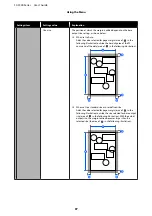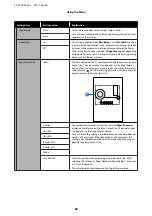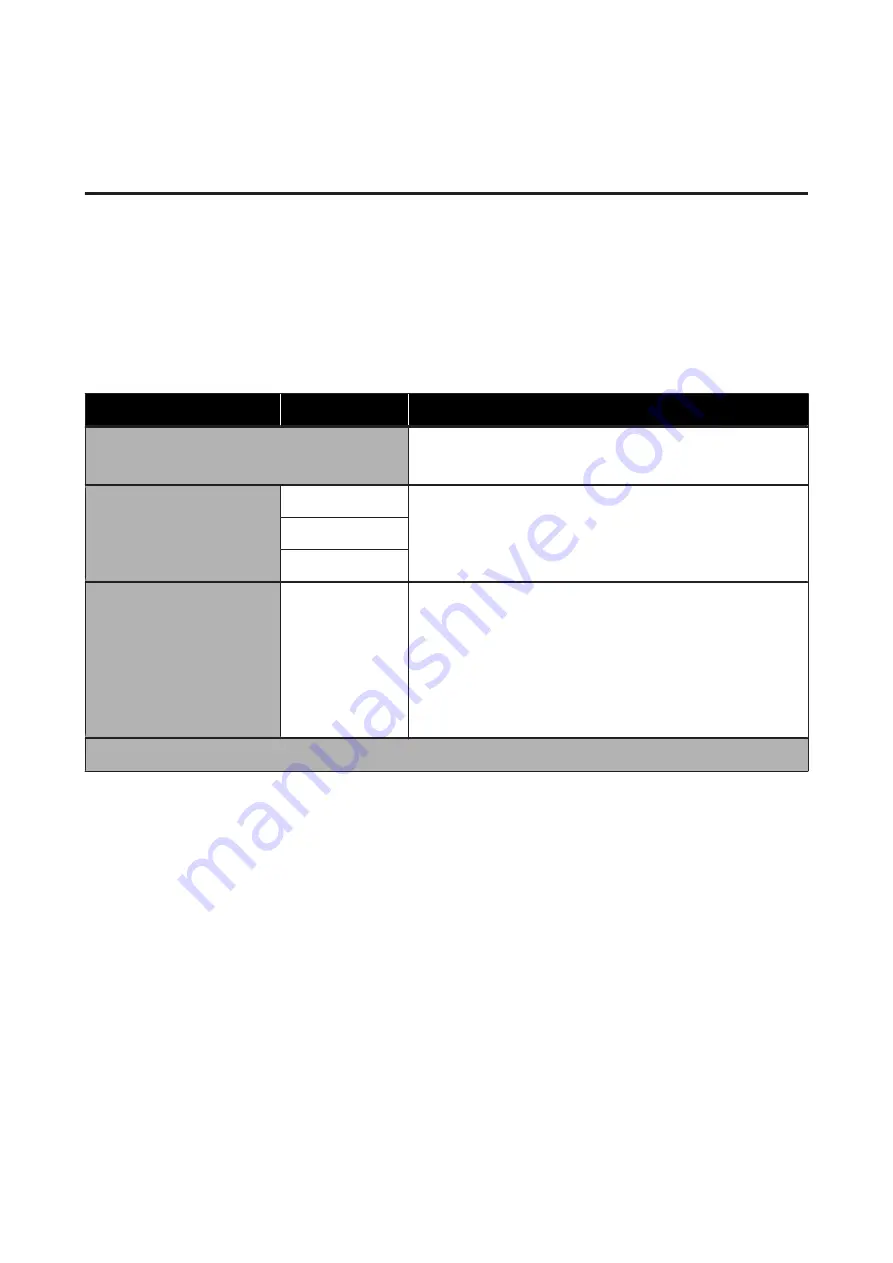
Paper Setting menu
Roll Paper menu
❏
The Paper Setting menu is displayed if paper is loaded.
❏
Media Adjust
adjustment results, and settings in
Advanced Media Setting
and
Manage Remaining Amount
are
stored for each paper type in
Paper Type
. Changing adjustments and settings will save these as the currently
selected paper type settings even if the power is turned off.
*Default setting
Settings item
Settings value
Explanation
Remove
Rewind the roll paper until it is ejected from inside the printer.
U
“Removing Roll Paper” on page 29
Feed/Cut Paper
Backward
Use Backward and Forward to move the paper to the desired position.
Touch Cut to cut the paper using the built-in cutter.
U
“Cutting the Roll Paper” on page 28
Forward
Cut
Media Adjust
Start
Run this adjustment when there is a problem with print results, or
after registering custom paper settings.
Touch
Start
to print an adjustment pattern. Follow the on-screen
instructions to make adjustments.
The adjustment results are saved as settings for the selected paper
type.
U
“Optimizing Paper Settings (Media Adjust)” on page 39
Advanced Media Setting
SC-F500 Series User's Guide
Using the Menu
85