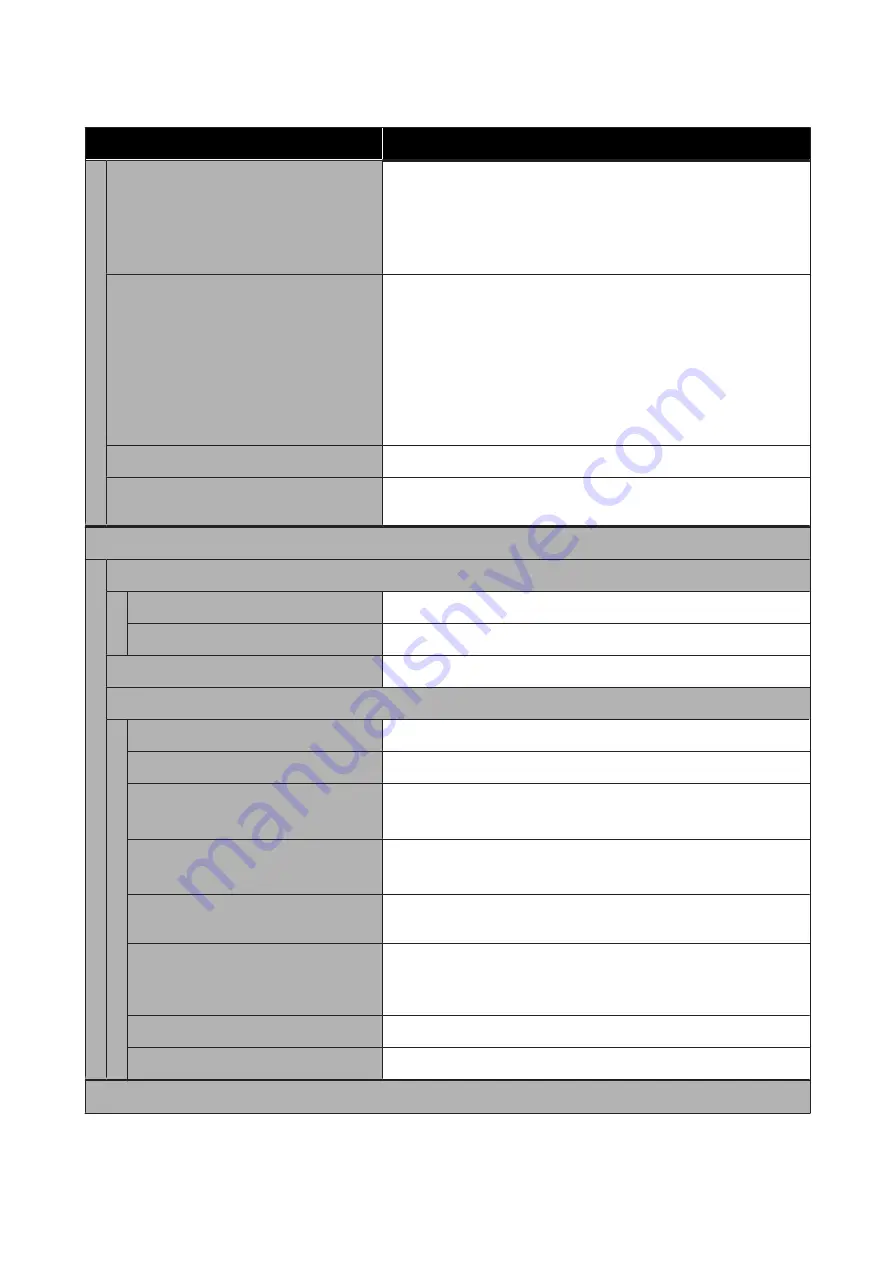
Settings item
Setting/Additional Explanation
Print Nozzle Check Pattern during Print
Every Pages, Off
Prints a nozzle check pattern for any page. When this is set, a check pattern
for clogged nozzles is printed at the top of the page. See the following for
details on the nozzle check pattern.
U
“Print Head Nozzle Check” on page 115
Store Held Job
On, Off
Only available when the optional hard disk unit is installed.
When this is set to Off, an error occurs and printing is suspended if there are
any differences between items such as the paper source settings and the
print job settings.
When this is set to On, printing is not suspended when an error occurs.
Also, print jobs that do not match the print settings are saved to the hard
disk as Held Jobs. Saved held jobs can be resumed from the Print Job menu
after performing operations such as replacing the paper.
PC Connection via USB
Enable, Disable
USB I/F Timeout Setting
20 - 600 seconds
This is only displayed when the optional PS unit is connected.
all Wi-Fi/network settings
Network Status
Wired LAN Status
Displays the network connection status.
Print Status Sheet
Prints a network status sheet.
Connection Check
Diagnoses the network connection status.
Advanced
Device Name
Displays the device name.
TCP/IP
Set the IP address of the printer.
Proxy Server
Use, Do Not Use
When this is set to Use, you can configure a proxy server.
IPv6 Address
Enable, Disable
Select whether to enable or disable the IPv6 function.
Link Speed & Duplex
Auto, 100BASE-TX Auto, 10BASE-T Half Duplex, 10BASE-T Full Duplex,
100BASE-TX Half Duplex, 100BASE-TX Full Duplex
Redirect HTTP to HTTPS
Enable, Disable
When this is set to Enable, HTTP is automatically converted to HTTPS for
access.
Disable IPsec/IP Filtering
Enable, Disable
Disable IEEE802.1X
Displays the disabled IEEE802.1X settings.
System Administration
SC-P9500 Series/SC-P7500 Series User's Guide
Menu List
111

































