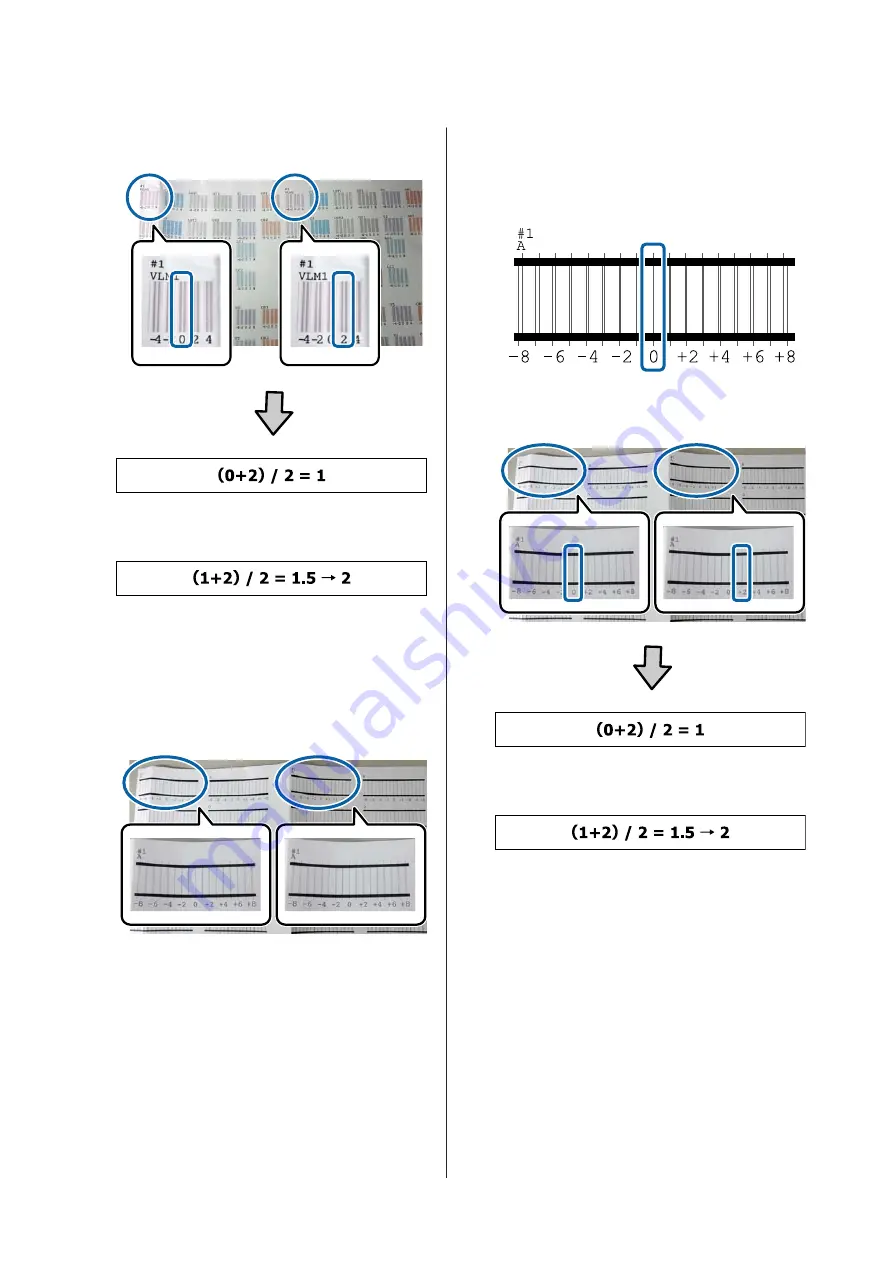
(3) Find the average value of all #1 VLM1
adjustment patterns.
If the values you found are not whole numbers,
round to the nearest whole number.
(4) Enter the setting value on the control panel.
(5) Follow the instructions on the panel to enter
the setting value for all colors in the same way.
Bi-D Alignment
(1) Check the adjustment position for #1 A.
In the photo above, you can see #1 A in two
places, but the number printed varies depending
on the paper width.
(2) Note the number of the pattern with the
fewest lines (the lines essentially overlap).
In the following example image, "0" is the best
choice.
(3) Find the average value of all #1 A adjustment
patterns.
If the values you found are not whole numbers,
round to the nearest whole number.
(4) Enter the setting value on the control panel.
(5) Follow the instructions on the panel to enter
the setting value for all colors in the same way.
I
After entering values for all ink colors, you are
returned to the screen displayed before head
alignment was performed. Check the adjustment
results to confirm if graininess or misalignment
recurs in the printed image.
SC-P9500 Series/SC-P7500 Series User's Guide
Maintenance
121


































