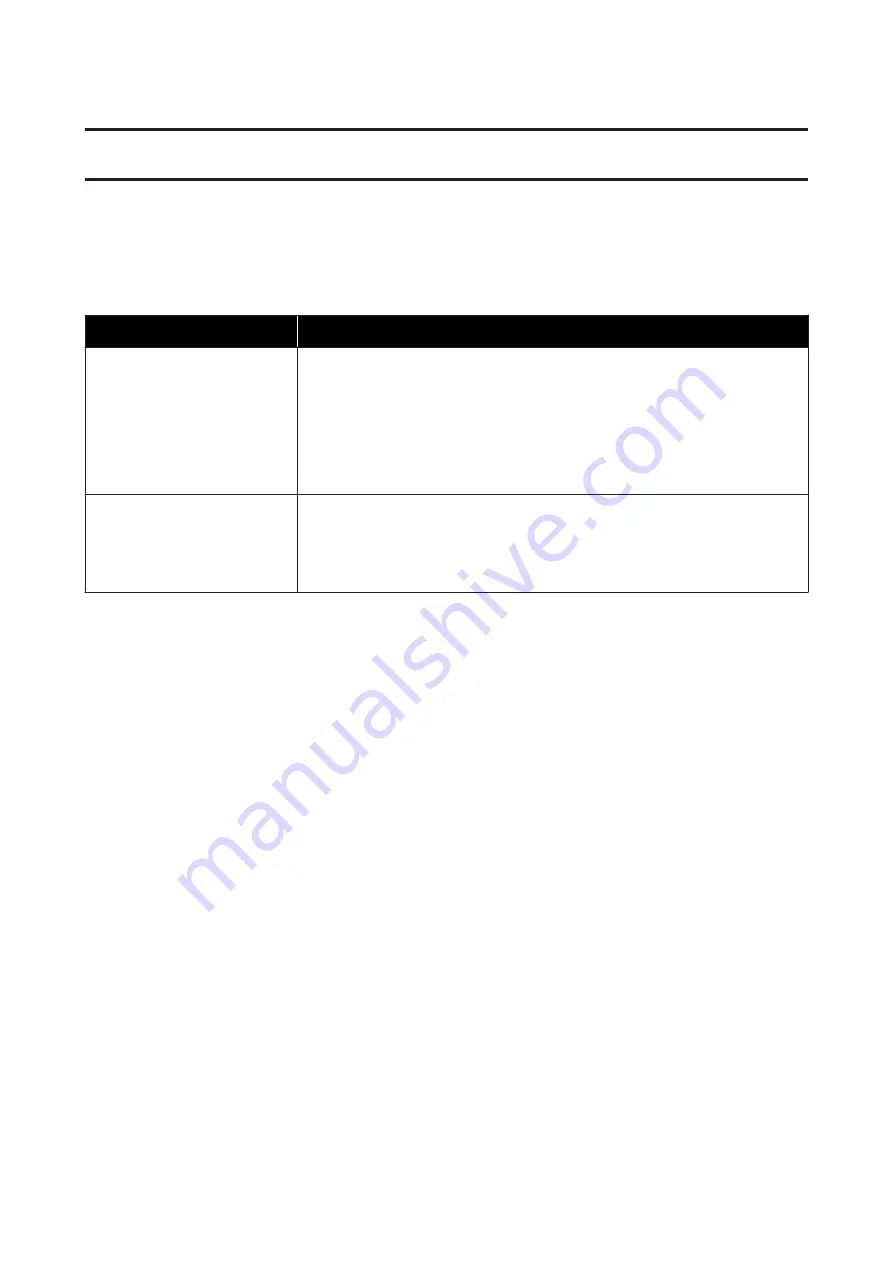
Problem Solver
When a Message is Displayed
If one of the following messages is displayed, read and follow the instructions below.
Messages
What to do
Change paper settings
Paper setting in the printer driver
is different from paper
information registered in the
printer. Change paper setting
from the application or the driver.
For details, see your
documentation.
To change paper information that was registered using Epson Media Installer, load the
paper and then use the control panel.
You can also use Epson Media Installer to change paper information for paper that has
not been loaded.
However, you may not be able to change the paper information depending on the
version of Epson Media Installer you are using.
TCP/IP configuration failed
The combination of the IP
address and the subnet mask is
invalid. See your documentation
for more details.
Enter the correct values for the IP address and the default gateway. Check with your
network administrator if you do not know the correct values.
SC-P8500D Series/SC-T7700D Series User's Guide
Problem Solver
158































