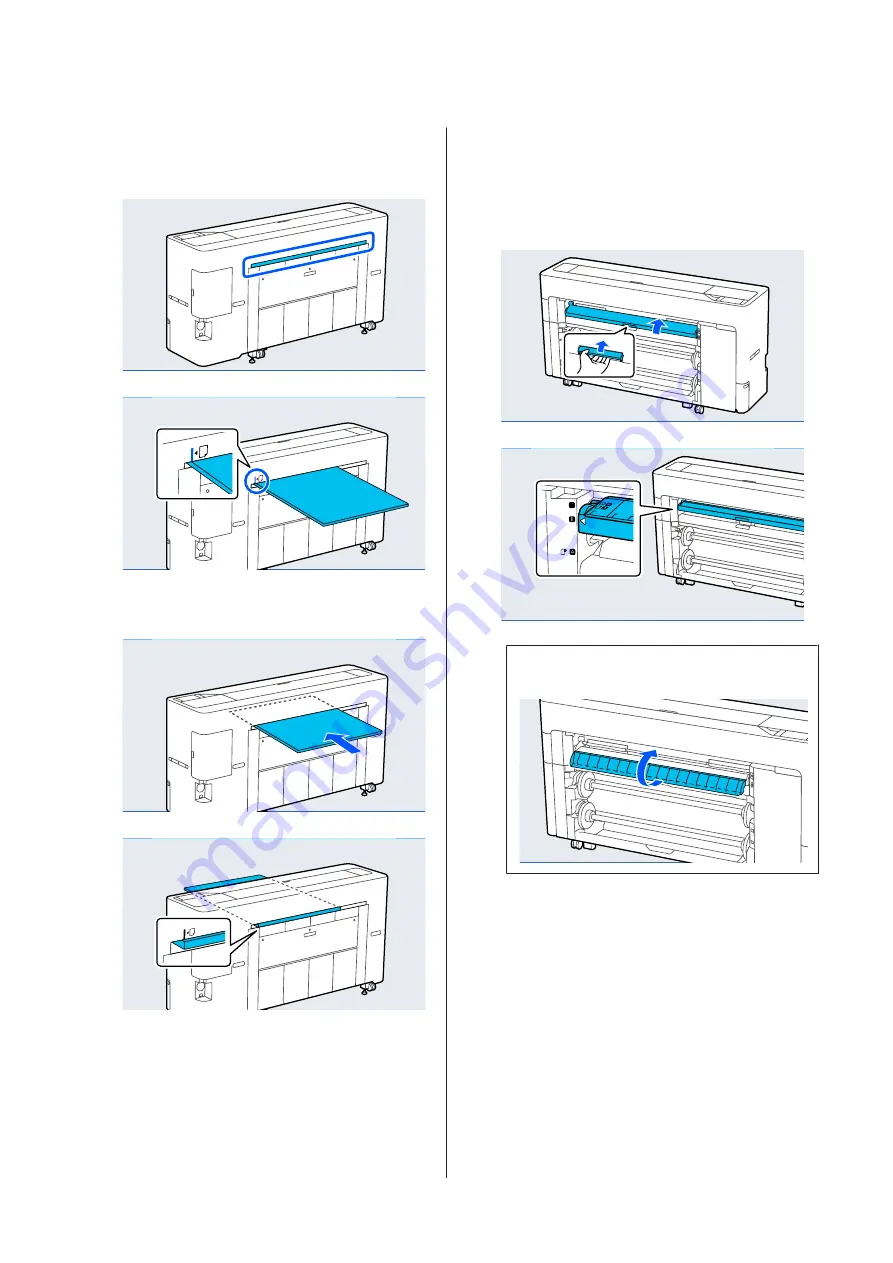
D
Go to the rear of the printer, align the paper
with the alignment position on the left side
with the side to be printed facing up.
E
Insert the paper straight into the printer to the
position shown in the illustration.
Feeding paper from the front of the
printer
A
Turn on the printer.
B
Make the paper settings.
U
“Setting Loaded Paper” on page 53
C
Set the paper support to the position shown in
the illustration.
Note:
Close the flap if it is open.
SC-P8500D Series/SC-T7700D Series User's Guide
Basic Operations
51

































