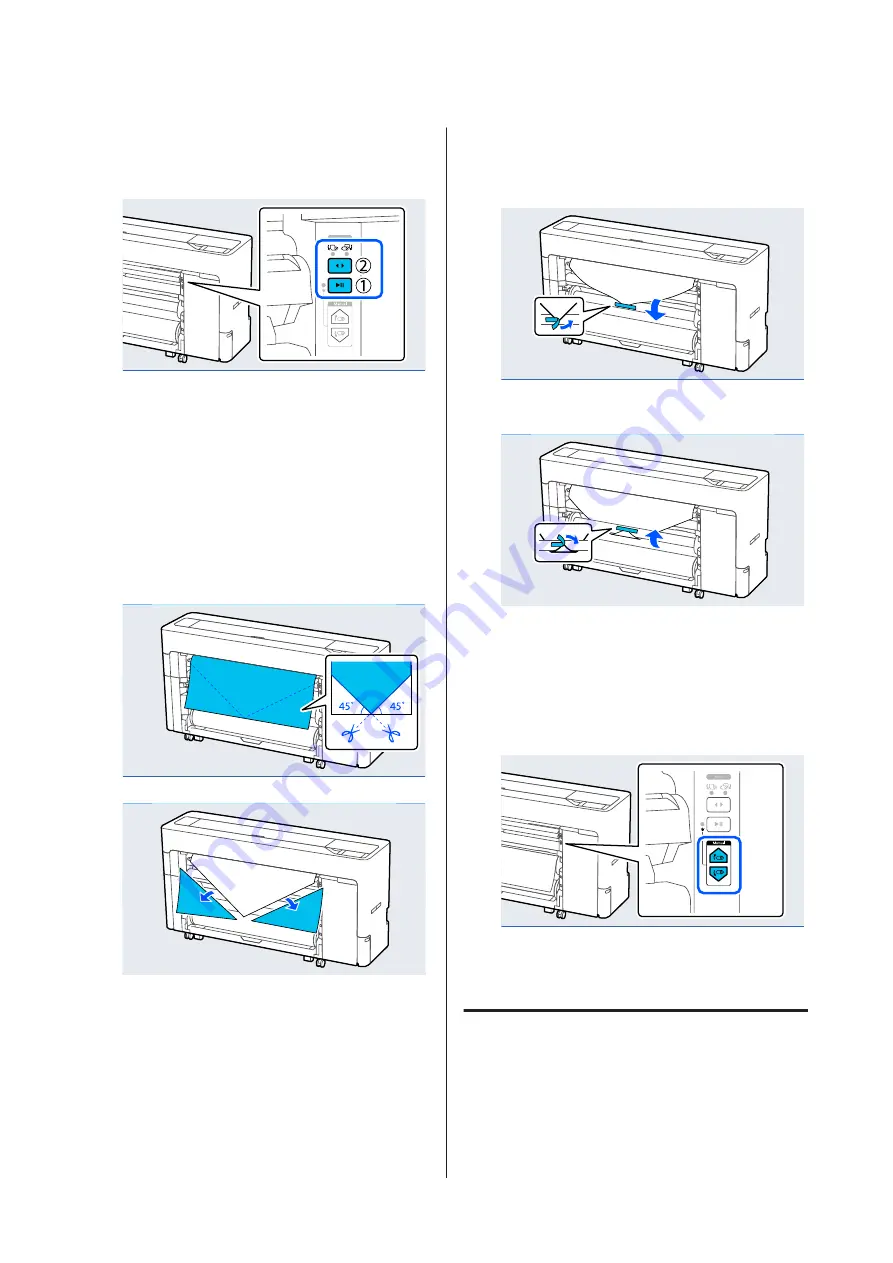
Q
Press the pause/resume button, and then use
the take-up direction switch to select either
printed side in or printed side out.
After selecting the take-up direction, press the
pause/resume button.
R
Press
Feed to Take-up Position
to feed the
paper to the take-up position.
S
Use
Backward
and
Forward
to adjust the
length of paper required for the take-up loading.
T
Cut the leading edge of the paper as shown.
U
Check the take-up direction and attach the end
of the paper to the roll core.
Printed side out
Printed side in
V
Press and hold
Forward
on the control panel to
feed the roll paper about one revolution of the
take-up roll core.
W
Press and hold the Manual take-up button to
wind the roll paper once around the roll core.
X
Press
Complete
.
Removing Method for Auto
Take-up
A
Select
Paper Setting
-
Roll 2
-
Feed/Cut Paper
and adjust the cutting position to cut the roll
paper.
SC-P8500D Series/SC-T7700D Series User's Guide
Basic Operations
63






























