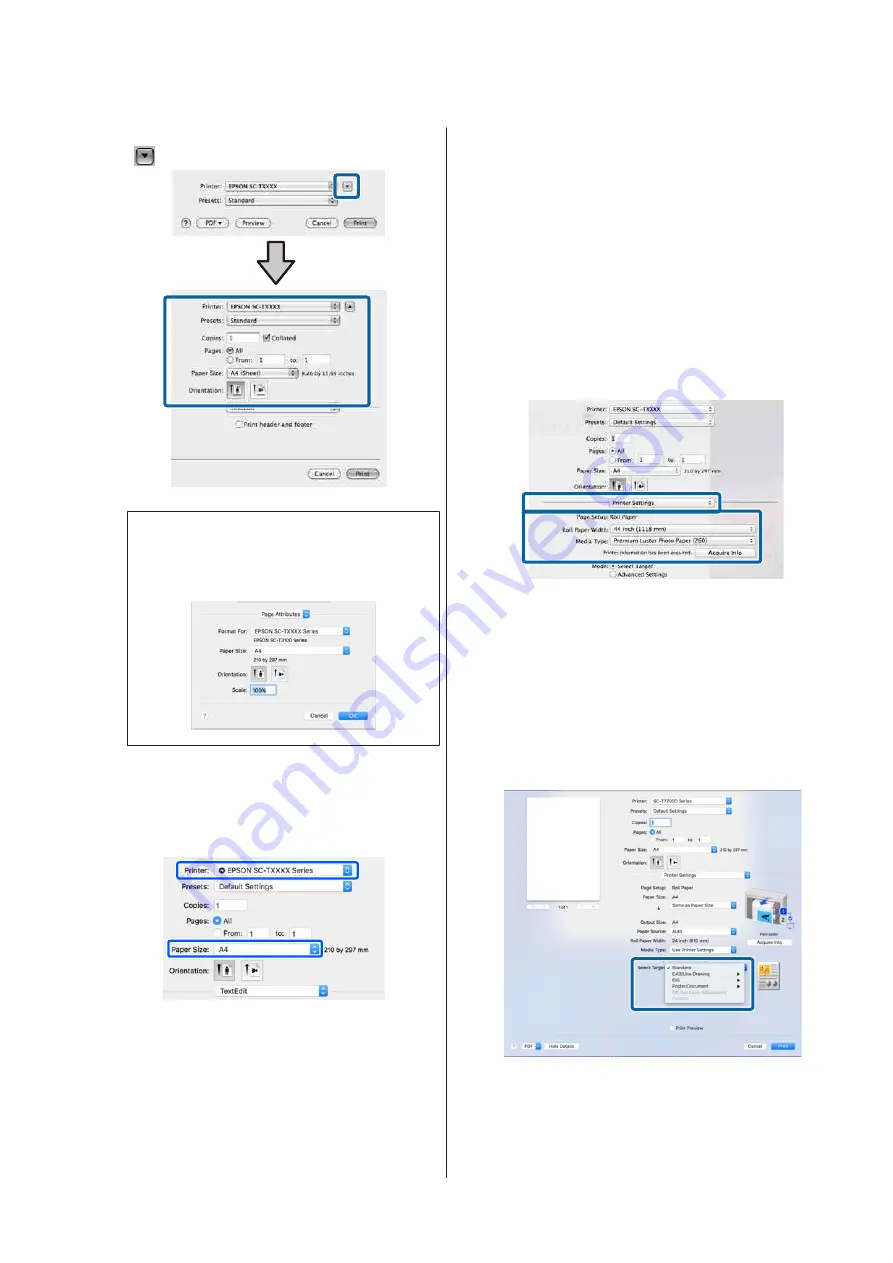
For Mac OS X v10.6 and v10.5, click the arrow
(
) on the page settings screen to set the items.
Note:
If page settings are not displayed in the print
screen, click the "page settings" option (for
example,
Page Setup
) in the
File
menu.
D
Check that this printer is selected, and then set
the paper size.
In
Paper Size
, set the paper size, borderless
printing method, and the paper source.
E
Select
Printer Settings
from the list, and then
check the print paper settings.
When
Auto
is selected for Roll Switching when
the printer driver is opened, the paper type and
width for the roll paper currently being used by
the printer are selected. When performing
printing, the roll paper to be printed is
switched according to the
Auto
setting from
the printer's
General Settings
-
Printer
Settings
-
Paper Source Settings
-
Roll Paper
Setup
-
Roll Switching
menu.
U
“Automatically Switch Roll Paper for
If the displayed content is not what you want,
change the printer paper to the paper you want
to use, and then click the
Acquire Info
button.
The printer information is reacquired and the
settings are updated.
F
Select the intended use of the printed material.
Choose an option according to the type of
document and how it will be used.
To set the color correction method or color
adjustments in detail to match your
preferences, select
Advanced Settings
as the
Mode Settings
.
SC-P8500D Series/SC-T7700D Series User's Guide
Basic Operations
69
















































