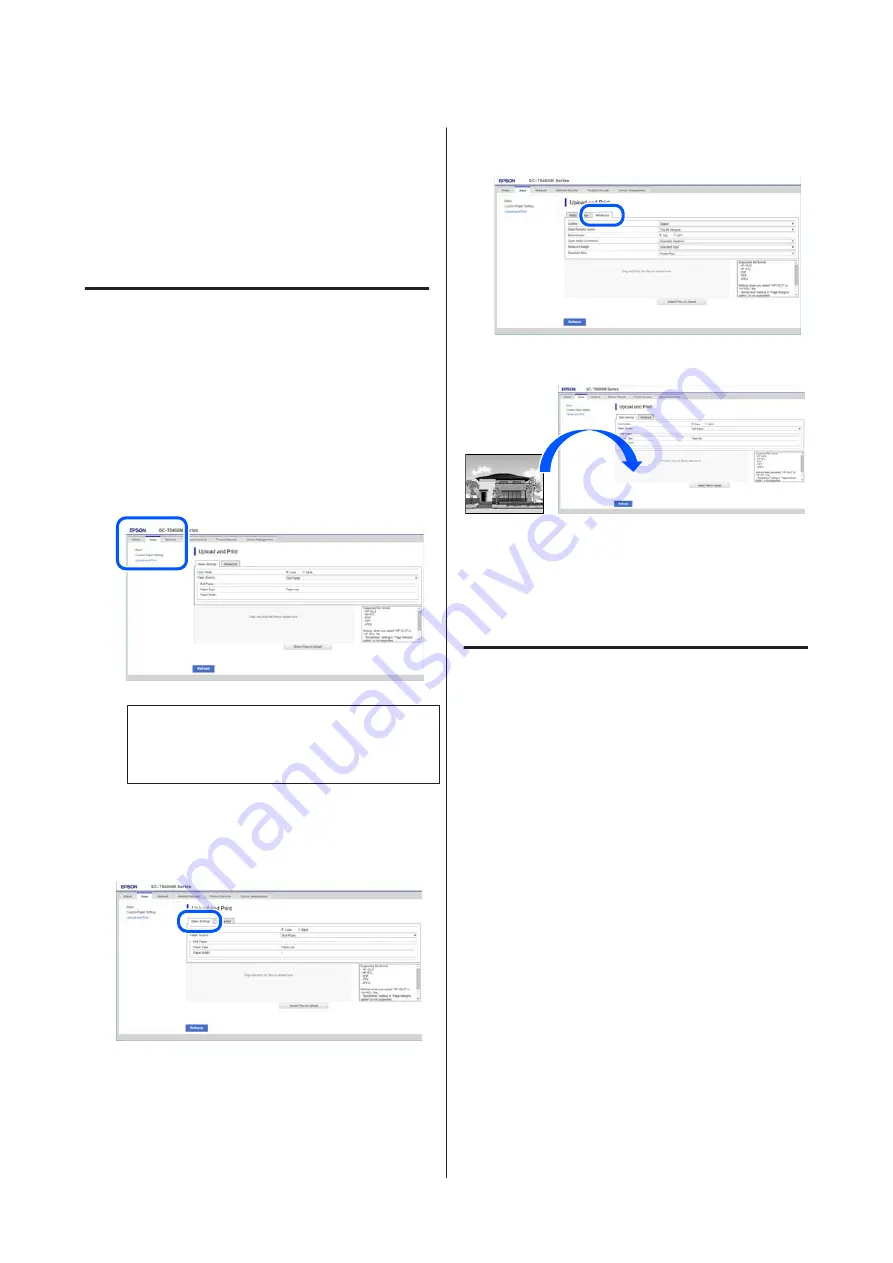
❏
JPEG
❏
HP-GL/2
❏
TIFF
❏
Upload and Print Procedure
A
Load the paper into the printer.
B
Start Web Config.
U
C
Display the
tab, and then click
Upload
and Print
.
Note:
If the
tab does not appear, contact your
system administrator.
D
Do the settings for printing.
Select Color Mode and Paper Source in
Basic
Settings
.
Do the settings, such as Quality, from
Advanced
.
E
Start printing by dragging and dropping the data.
Printing Files in a Shared
Folder (Folder Printing)
Function Summary
You can select and print a file from a shared folder on
the network that has been setup in advance.
Make the settings for the shared folder on the printer's
screen or in Web Config.
U
“Preparing a Shared Folder” on page 109
The following files can be printed from a network
folder/FTP.
❏
JPEG
❏
HP-GL/2
❏
TIFF
❏
SC-P8500D Series/SC-T7700D Series User's Guide
Various Printing Methods
108































