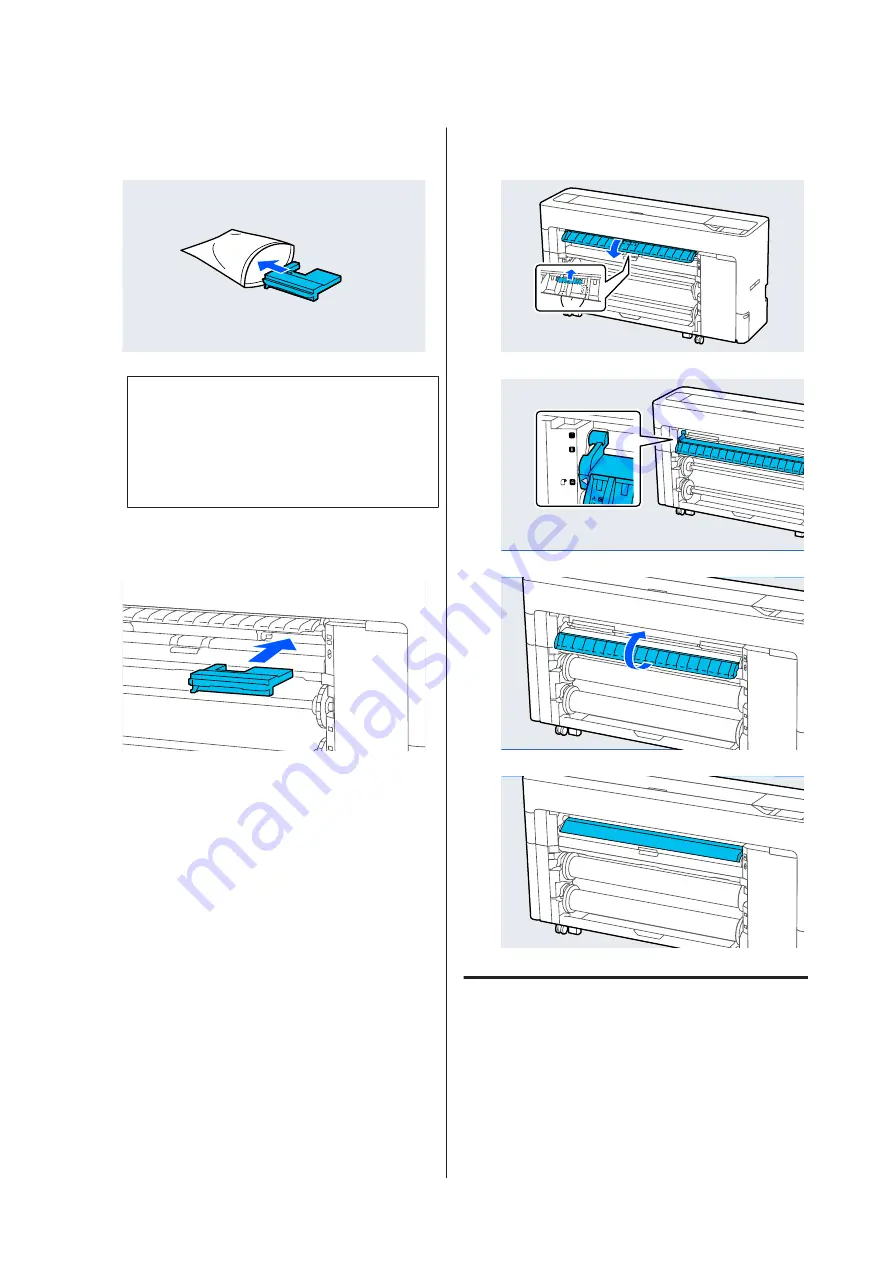
E
Place the used Borderless Maintenance Box in
the clear bag included.
c
Important:
Do not tilt the Borderless Maintenance Box
until the bag's press seal has been firmly
closed. Failure to observe this precaution
could cause ink to leak.
F
Carefully insert the new Borderless
Maintenance Box.
G
Set the paper support to the position shown in
the illustration, and then close the flap.
Replacing the auto cutter blade
Replace the auto cutter blade if the paper is not cut
cleanly or if the edges of the cut sections are fluffy.
Supported auto cutter blades
U
“Options and Consumable Products” on
SC-P8500D Series/SC-T7700D Series User's Guide
Maintenance
153

































