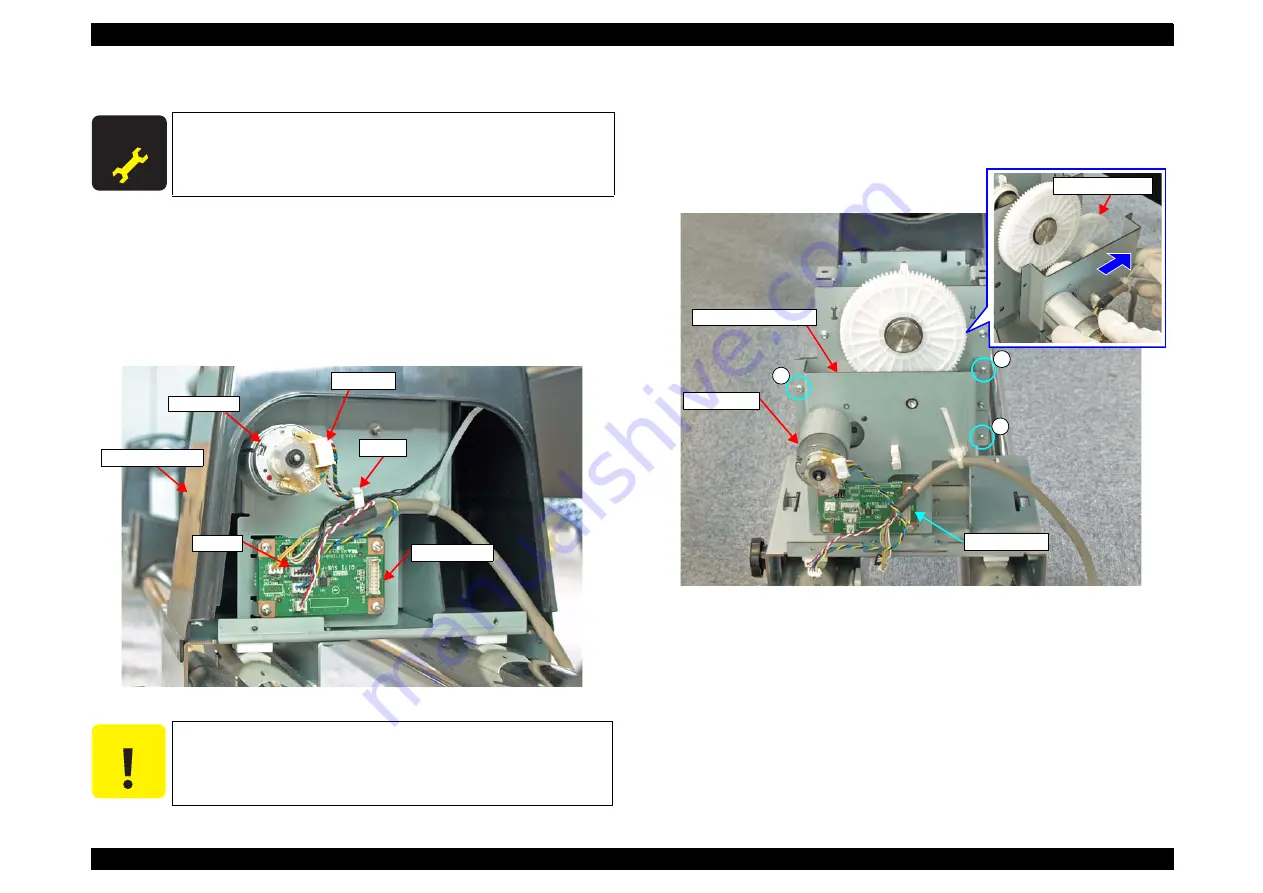
SC-S30600 Series
Revision B
DISASSEMBLY & ASSEMBLY
Disassembly and Assembly Procedure
188
Confidential
3.4.9.4 Reel Motor
1.
Remove the Roll Paper Holder of the Right Reel Unit.
2.
Remove the Right Reel Side Cover.
(See
)
3.
Disconnect the cable from the connector (CN606) on the Sub-F Board.
4.
Release the cable from the clamp, and remove the Right Reel Cover.
5.
Disconnect the cable from the connector of the Reel Motor.
Figure 3-155. Removing the Right Reel Cover
6.
Remove the three screws that secure the Right Reel Side Frame.
A) Silver M3x8 S-tite screw: 3 pcs
7.
Slide the Right Reel Side Frame in the direction of the arrow to remove it.
Figure 3-156. Removing the Right Reel Side Frame
A D J U S T M E N T
R E Q U I R E D
When replacing/removing this part, refer to
Items and the Order by Repaired Part” (p200)
and make sure to
perform the specified operations including required adjustment.
C A U T I O N
Perform the next step while holding the Compound Gears with
your hand to prevent it from falling.
Right Reel Cover
Clamp
CN606
Sub-F Board
Reel Motor
Connector
A
A
A
Compound Gear
Right Reel Side Frame
Reel Motor
Sub-F Board
Summary of Contents for SC-S30600
Page 1: ...SC S30600Series Large Format Color Inkjet Printer SERVICE MANUAL SEIJ11002 Confidential ...
Page 9: ...Confidential C H A P T E R 1 PRODUCTDESCRIPTION ...
Page 33: ...Confidential C H A P T E R 2 TROUBLESHOOTING ...
Page 61: ...Confidential C H A P T E R 3 DISASSEMBLY ASSEMBLY ...
Page 198: ...Confidential C H A P T E R 4 ADJUSTMENT ...
Page 276: ...Confidential C H A P T E R 5 MAINTENANCE ...
















































