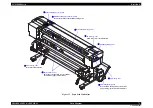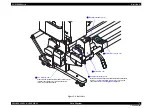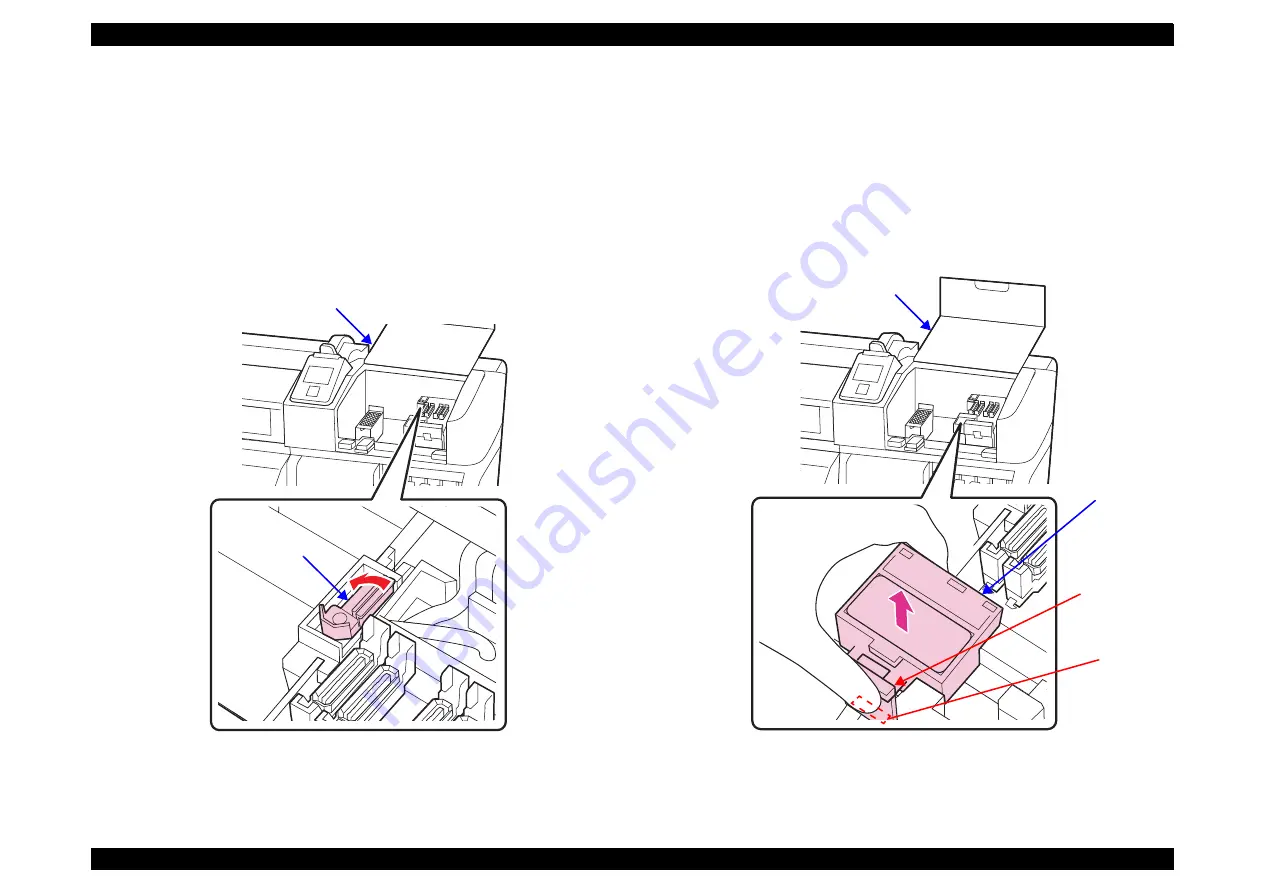
SC-S30600 Series
Revision B
DISASSEMBLY & ASSEMBLY
Disassembly and Assembly Procedure
84
Confidential
3.4.2 Consumables/Accessories
3.4.2.1 Wiper
1.
Turn the printer on.
2.
Press the [Menu] button, select
Head Maintenance
, and press the [OK] button.
The CR Unit moves to the left end.
3.
Open the Right Maintenance Cover.
4.
Hold the Wiper with your hand and tilt it leftward to remove it.
Figure 3-13. Removing the Wiper
3.4.2.2 Wiper
Cleaner
1.
Turn the printer on.
2.
Press the [Menu] button, select
Head Maintenance
, and press the [OK] button.
The CR Unit moves to the left end.
3.
Open the Right Maintenance Cover.
4.
Push the handle of the Wiper Cleaner to disengage the hook, and remove the
Wiper Cleaner in the direction of the arrow.
Figure 3-14. Removing the Wiper Cleaner
Wiper
Right Maintenance Cover
Wiper
Cleaner
Right Maintenance Cover
Hook
Handle
Summary of Contents for SC-S30600
Page 1: ...SC S30600Series Large Format Color Inkjet Printer SERVICE MANUAL SEIJ11002 Confidential ...
Page 9: ...Confidential C H A P T E R 1 PRODUCTDESCRIPTION ...
Page 33: ...Confidential C H A P T E R 2 TROUBLESHOOTING ...
Page 61: ...Confidential C H A P T E R 3 DISASSEMBLY ASSEMBLY ...
Page 198: ...Confidential C H A P T E R 4 ADJUSTMENT ...
Page 276: ...Confidential C H A P T E R 5 MAINTENANCE ...