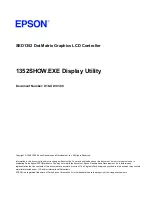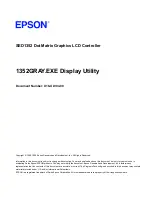Epson Research and Development
Page 3
Vancouver Design Center
VIRTUAL.EXE Display Utility
SED1352
Issue Date: 08/10/08
X16-UI-002-08
VIRTUAL.EXE DISPLAY UTILITY
VIRTUAL.EXE demonstrates the virtual panning capabilities of the SED1352. An image larger than the display resolution
is loaded in display memory. VIRTUAL.EXE will then display a portion of the complete image while providing panning
capabilities using the arrow keys for navigation.
Program Requirements
Installation
Copy the file virtual.exe to a directory that is in the DOS path on your hard drive.
Usage
VIRTUAL is invoked from the DOS command line as follows.
virtual [x=n] [y=n] [/?]
Where:
x
is the horizontal resolution (in multiples of 8).
y
is the vertical resolution.
/?
produces a usage message.
If the user does not provide the virtual size, the program will automatically select the size based on memory and panel size.
The user can then navigate throughout the image using the arrow keys to pan and scroll the screen. Pressing the ESC key
terminates the program.
Comments
•
VIRTUAL requires BIOS1352.COM to be loaded prior to running.
•
VIRTUAL forces four gray shade mode regardless of original BIOS1352 settings. The original BIOS1352 settings
are restored on exiting VIRTUAL.
Video Controller
:
SED1352
Display Type
:
Up to 640x480 LCD
BIOS
:
Seiko Epson BIOS1352 version 1.11 or later
DOS Program
:
Yes
DOS Version
:
3.0 or greater
Windows Program
:
No
Windows DOS Box
:
Yes
Windows DOS Full Screen
:
Yes
OS/2 DOS Full Screen
:
Yes