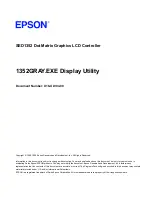Epson Research and Development
Page 3
Vancouver Design Center
1352PD.EXE Power Down Utility
SED1352
Issue Date: 98/10/08
X16-UI-005-07
1352PD.EXE POWER DOWN UTILITY
1352PD is an OEM utility program for setting power down modes in the SED1352 LCD Display Controller. It provides a
simple method for setting power modes during power consumption testing.
Program Requirements
Installation
Copy the file 1352pd.exe to a directory that is in the DOS path on your hard drive.
Usage
1352PD is run from the DOS command line as follows:
1352pd ModeNumber
Where:
ModeNumber
is a decimal number (0, 1, or 2) for the desired power down mode.
Example: typing the following command line activates power down mode 2:
1352pd 2 <ENTER>
Output from the program can be redirected to an external DOS device such as a terminal attached to the serial port such as
COM1 as shown below:
1352pd 2 > com1 <ENTER>
Striking any key will set mode state 0 (no power down).
Video Controller
:
SED1352
Display Type
:
Up to 640x480 LCD
BIOS
:
Seiko Epson BIOS1352 version 1.11 or later
DOS Program
:
Yes
DOS Version
:
3.0 or greater
Windows Program
:
No
Windows DOS Box
:
Yes
Windows DOS Full Screen
:
Yes
OS/2 DOS Full Screen
:
Yes