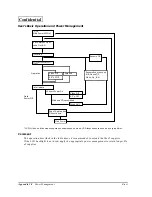Appendix 2-2
Power Management
Rev.A
Confidential
User’s Basic Operation and Power Management
*1:CPU, Video and fan stops its operation under suspend mode. HDD stops its operation also by original timer.
Comment
The operation described in the table above is recommended to extend the life of supplies.
If the LCD backlight is not used, apply the appropriate power managemnet to retain longer life
of supplies.
AC_In
(Main Power SW On)
Soft Power SW On or
Wake On LAN
OS Startup
Applicatiion Establishment
Process
Suspend
Video Off
2.5” x 2 Off
Operation
Resume OS
Resume Event such as
K/B,Mouse,T/P,
Wake_On_LAN
Date Update
Daily
Power Off
24 hours Power On
Video Off
2.5” x Off
Windows NT is prohibited
Suspend *1
End of Application
OS shut down
Main Power
Summary of Contents for SR-600
Page 1: ...Confidential Developer s Guide SR 600 Issued date Issued by EPSON English 401333300 ...
Page 2: ...Confidential ...
Page 21: ...Rev A General Features 1 11 Developer s Guide SR 600 Confidential Required Clearance 5cm 5cm ...
Page 22: ...1 12 General Features Rev A Confidential ...
Page 44: ...2 22 OS and Driver Setup Rev A Confidential ...
Page 106: ...5 24 Hardware Specifications Rev A Confidential ...
Page 154: ...6 48 Peripherals Option Installation Rev A Confidential ...
Page 186: ...Appendix 3 8 Wake On LAN Rev A Confidential ...
Page 191: ...Confidential ...
Page 192: ...Confidential EPSON SEIKO EPSON CORPORATION Printed in Japan ...