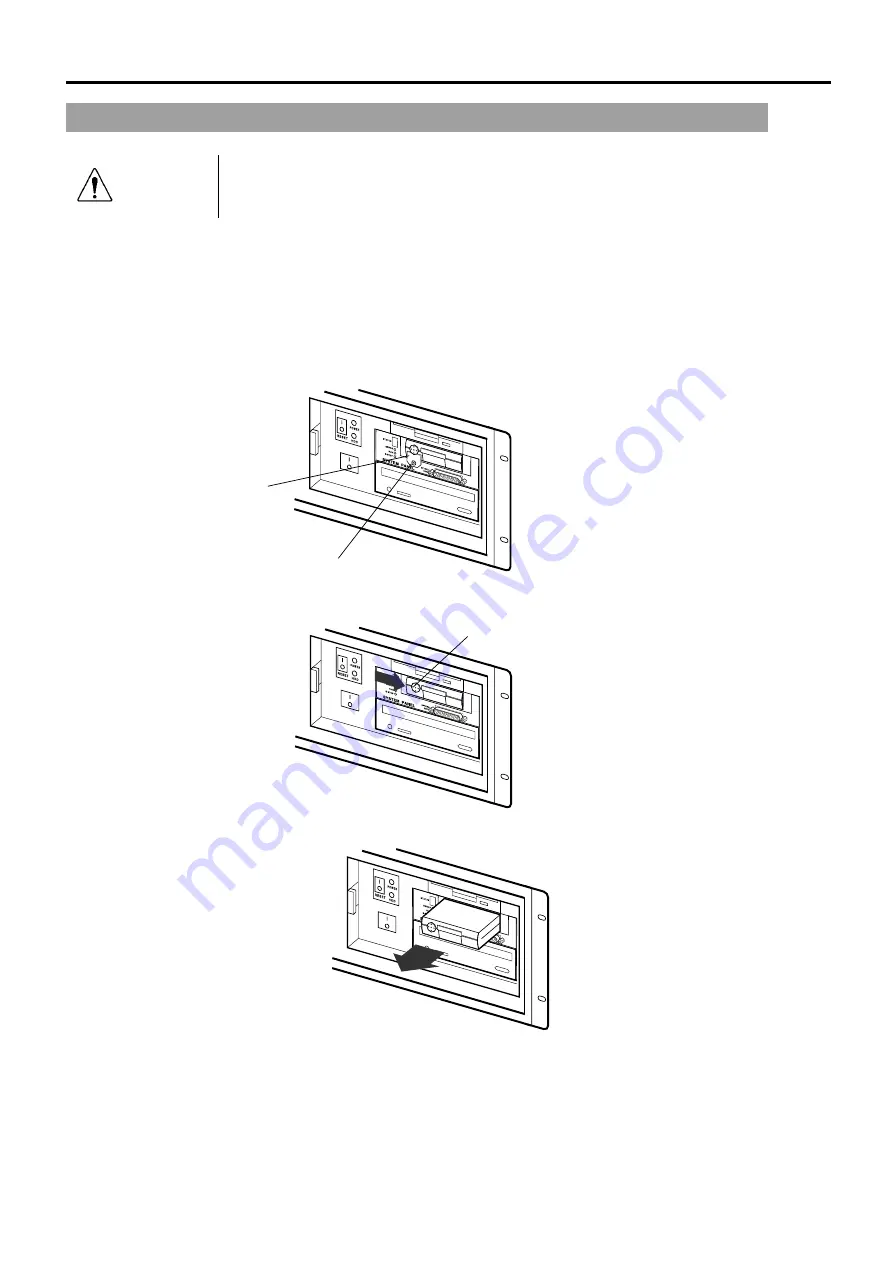
Maintenance 3.7 Replacing the HDD for Removable HD Unit Model (Control Unit)
122
3.7 Replacing the HDD for Removable HD Unit Model
CAUTION
Do not shock, shake or drop the HDD, FDD and CD-ROM drive.
When these disk drives are shocked physically, it may damage the contained data.
For the previous model with a built-in HDD, refer to the “3.5.2 Built-in HDD Model” in
the “Maintenance 3.5 Replacing the System Panel”.
(1) Shut down Windows 95. Turn OFF the power on both the Control and Drive Units.
(2) Open the front panel door.
(3) Loosen the screw on the switch fixing plate and remove the plate from the HDD.
(4) Move the lock switch right.
(5) Pull out the HDD forward.
(6) Install a new HDD and fix it with the switch fixing plate.
Refer to the explanation appended to the new HDD for a new hard disk setting.
Switch fixing plate
Screw
Lock switch
)
NOTE
)
NOTE
Summary of Contents for SRC520
Page 1: ...SRC520 Rev 4 EM015C868F ROBOT CONTROLLER ...
Page 2: ...ROBOT CONTROLLER SRC520 Rev 4 ...
Page 13: ...Function The manual herein explains in detail the functions of the robot controller SRC520 ...
Page 14: ...Function 2 ...
Page 29: ...Function 2 3 Control Unit Part Names and Functions 17 2 3 4 Dimensions mm ...
Page 35: ...Function 2 4 Drive Unit Part Names and Functions 23 2 4 5 Dimensions mm ...
Page 36: ...Function 2 4 Drive Unit Part Names and Functions 24 ...
Page 50: ...Function 3 5 Noise Countermeasures Installation 38 ...
Page 66: ...Function 6 3 Pin Assignments D I O Connector 54 ...
Page 96: ...Function 9 2 Preparation for Communication RS 232C Settings 84 ...
Page 106: ...Function 11 Stand alone Option for SRC520 94 ...
Page 108: ...Maintenance 96 ...
Page 139: ...Maintenance 4 3 Drive Unit Drive Unit 127 4 3 Drive Unit 4 3 1 System Configuration ...
















































