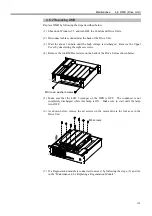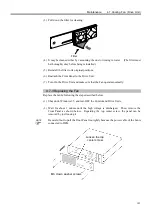Maintenance 4.4 Motor Driver Module (Drive Unit)
131
4.4.2 Replacing a Motor Driver Module
Replace a Motor Driver module by following the steps described below.
CAUTION
Make sure that the wattage of the new Motor Driver module is correct. When the
inappropriate wattage module is connected with the Drive Unit, the robot may not
function properly or may be damaged.
(1) Shut down Windows 95, and turn OFF the control and Drive Units.
(2) Disconnect all the cables from the back of the Drive Unit.
(3) Wait for about 1 minute until the high voltage is completely discharge.
Remove the Upper Cover by unscrewing the eight set screws as in the figure below.
POWER
DRIVE UNIT
SRC
520
EPSON
1
2
ERROR
RUN
E-STOP
POWER
POWER
MOTOR
DRIVE UNIT
(4) Check to make sure that the LED
#
9 (orange) on the DPB is OFF. Wait until the
light is OFF because the condenser is not completely discharged if this LED
#
9 is
ON.
(5)
Remove the two set screws from the Motor Driver module.
POWER
DRIVE UNIT
SRC
520
EPSON
1
2
ERROR
RUN
E-STOP
POWER
POWER
MOTOR
DRIVE UNIT
M3 crown washer screws
Summary of Contents for SRC520
Page 1: ...SRC520 Rev 4 EM015C868F ROBOT CONTROLLER ...
Page 2: ...ROBOT CONTROLLER SRC520 Rev 4 ...
Page 13: ...Function The manual herein explains in detail the functions of the robot controller SRC520 ...
Page 14: ...Function 2 ...
Page 29: ...Function 2 3 Control Unit Part Names and Functions 17 2 3 4 Dimensions mm ...
Page 35: ...Function 2 4 Drive Unit Part Names and Functions 23 2 4 5 Dimensions mm ...
Page 36: ...Function 2 4 Drive Unit Part Names and Functions 24 ...
Page 50: ...Function 3 5 Noise Countermeasures Installation 38 ...
Page 66: ...Function 6 3 Pin Assignments D I O Connector 54 ...
Page 96: ...Function 9 2 Preparation for Communication RS 232C Settings 84 ...
Page 106: ...Function 11 Stand alone Option for SRC520 94 ...
Page 108: ...Maintenance 96 ...
Page 139: ...Maintenance 4 3 Drive Unit Drive Unit 127 4 3 Drive Unit 4 3 1 System Configuration ...