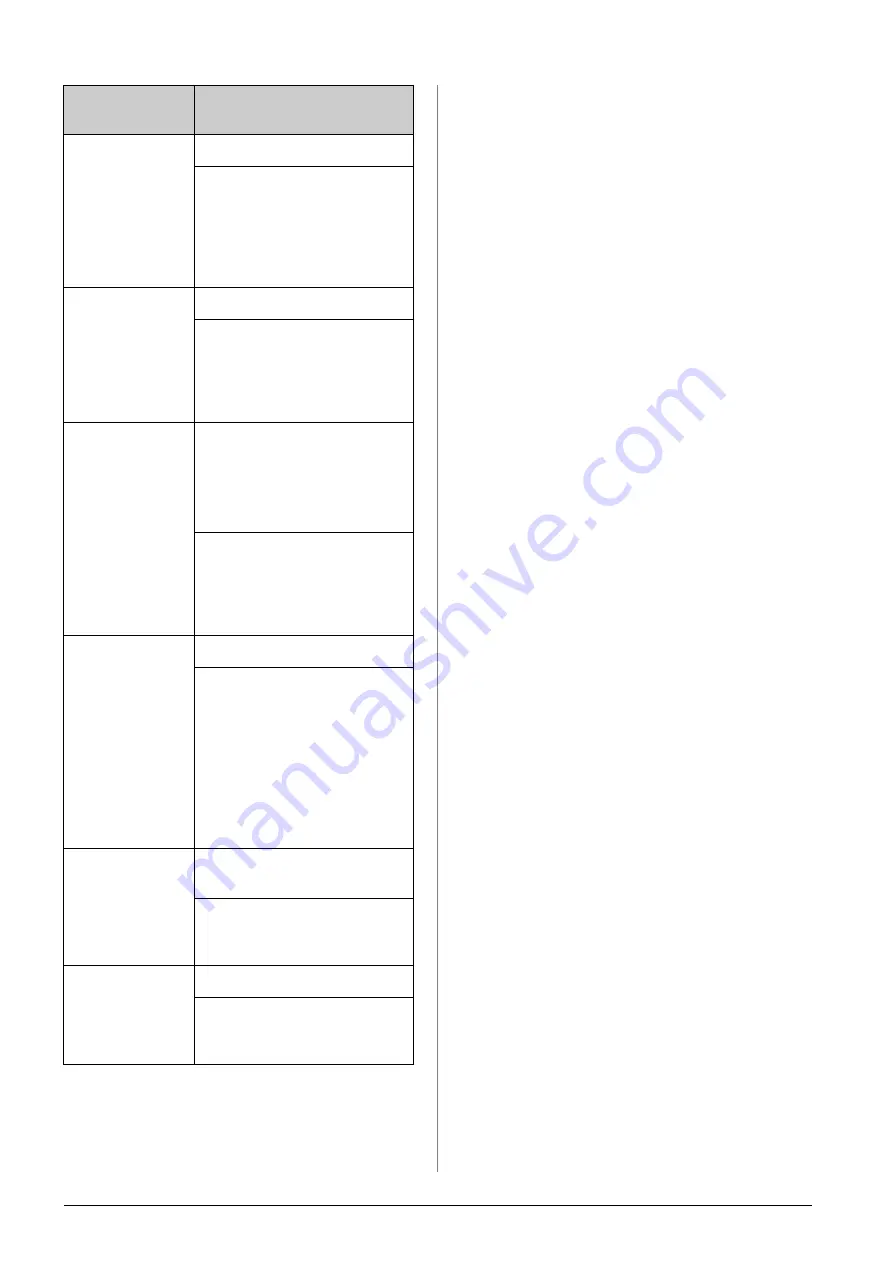
18
Faxing a Photo or Document
ECM: On/Off
On
(default),
Off
Indicates whether you use
Error Correction Mode to
automatically request
retransmission of fax data
that is received with
detected errors.
V.34: On/Off
On
(default),
Off
Indicates the speed at
which you transmit and
receive faxes.
On
is 33.6 Kbps and
Off
14.4 Kbps.
Rings to
Answer
1
,
2
,
3
,
4
,
5
,
6
,
7
,
8
,
9
The default value varies by
location. This setting may
not be displayed
depending on the location.
Indicates the number of
rings that must occur
before the product
automatically receives a
fax.
Dial Tone
Detection
On
(default),
Off
When this is set to
On
, the
product dials automatically
when it detects a dial tone.
It may not be able to detect
a dial tone when a PBX
(Private Branch Exchange)
or a TA (Terminal Adaptor)
is connected. In that case,
set to
Off
.
Resolution
Standard
(default),
Fine
,
Photo
Sets the resolution when
reading documents and for
print outs.
Contrast
±0
(default),
+4
to
-4
Sets the contrast when
reading documents and for
print outs.
Setting and
Options
Description
















































