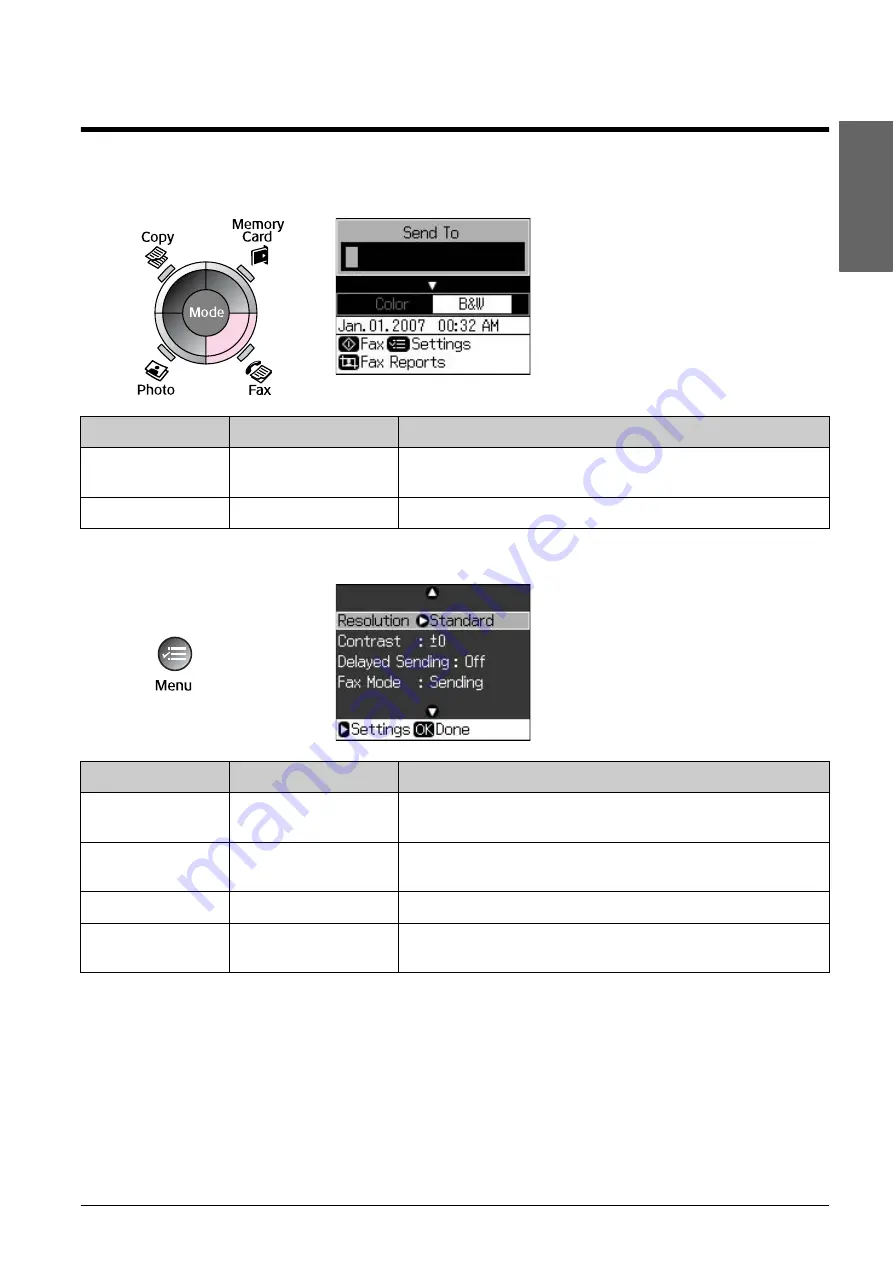
Summary of Panel Settings
37
English
Summary of Panel Settings
Fax Mode
Sending settings for Fax mode
Menu
Setting item
Description
Send To
1, 2, 3, 4, 5, 6, 7, 8,
9, 0, *, #, -
Enter fax numbers.
Color/B&W
Color, B&W
Select color or black and white faxing.
Menu
Setting item
Description
Resolution
Standard, Fine,
Photo
Select this option to change the resolution for fax data
you are sending.
Contrast
-4 to +4
Select this option to change the contrast for fax data you
are sending.
Delayed Sending
Off, On (Time)
Select this option to set transmission reservations.
Fax Mode
Sending, Polling
Select this option to switch between sending a fax or
polling receive.








































