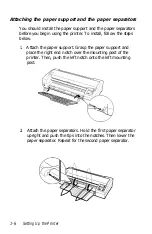Attaching the paper support and the paper separators
You should install the paper support and the paper separators
before you begin using the printer. To install, follow the steps
below.
1. Attach the paper support. Grasp the paper support and
place the right end notch over the mounting post of the
printer. Then, push the left notch onto the left mounting
post.
2. Attach the paper separators. Hold the first paper separator
upright and push the tips into the notches. Then lower the
paper separator. Repeat for the second paper separator.
1-6
Setting Up the Printer