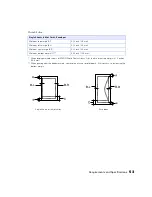Solving Problems
40
You see wrong or missing colors.
■
Make sure your printer software
is not set to use black ink only.
■
The print head nozzles may
need cleaning; see page 23 for
instructions.
■
The ink cartridges may be old or
low on ink. To replace an ink
cartridge, see page 25.
■
Try turning off PhotoEnhance.
■
For Macintosh, try using
Automatic mode.
■
For Macintosh, try changing the
Gamma
setting; see page 18 for
instructions on accessing the
Advanced window (Macintosh
OS 8.5.1 to 9.x), or page 15 to
access the Color Management
window (Macintosh OS X).
■
Your printed colors can never
exactly match your on-screen
colors. However, you can use a
color management system to get
as close as possible. Try using
the
ICM
(Windows) or
ColorSync
(Macintosh) setting.
Your printout is grainy.
■
Try using a higher quality
paper.
■
Select
Photo RPM
for Quality
Type (Windows) or Print
Quality (Macintosh).
Remember that this setting
increases print time.
■
Run the Print Head Alignment
utility. See page 29 for
instructions.
■
You may need to increase the
image resolution or print it in a
smaller size; see your software
documentation.