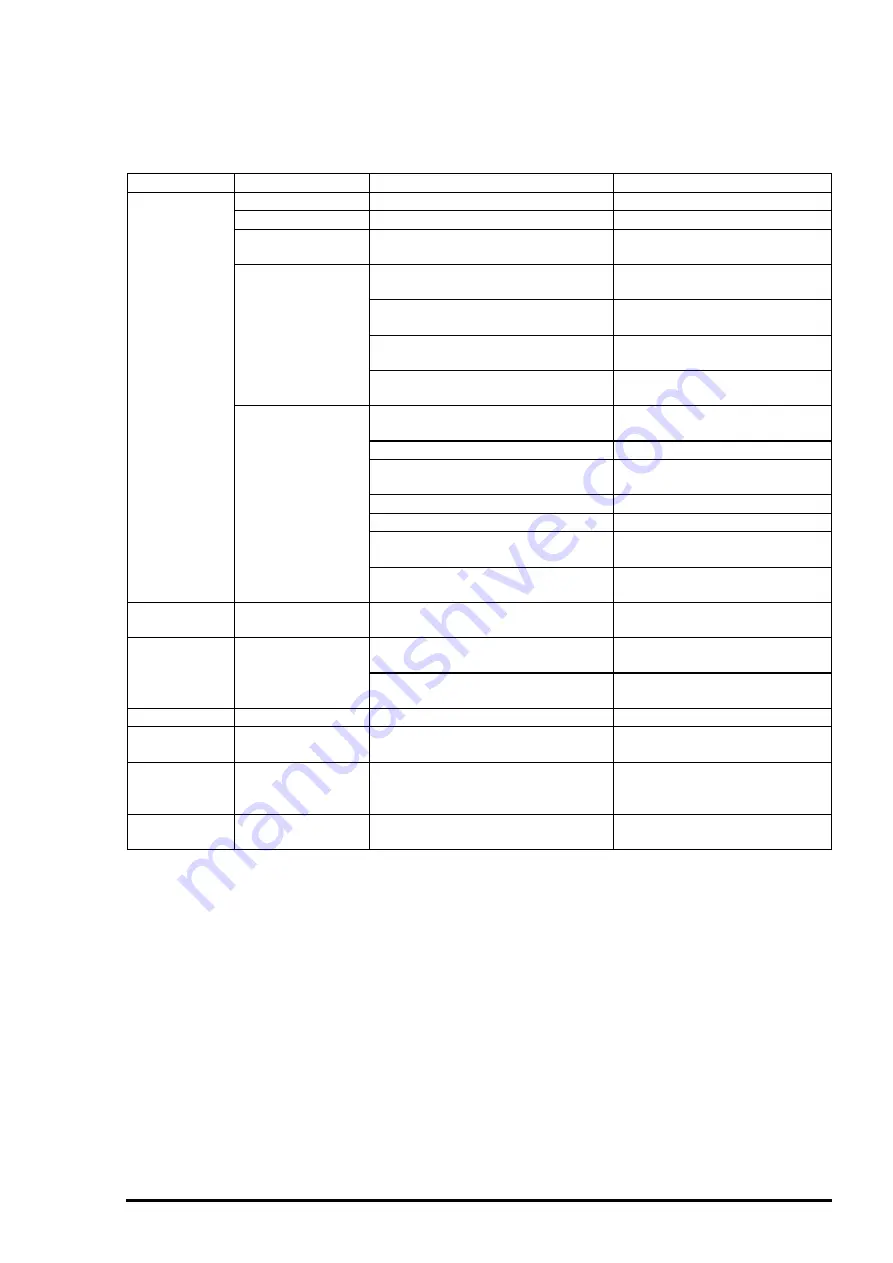
Chapter3 Disassembly and Assembly
Rev. A
3-3
3.1.4 Service Checks After Repair
Before returning the printer after service, use the check list in Table 3-3, which provides a record to
make servicing and shipping more efficient.
Category
Component
Item to check
Is Check required?
Self-test
Is the operation normal?
Checked /
Not necessary
On-line test
Was the on-line test successful?
Checked /
Not necessary
Print head
Is ink ejected normally from the all
nozzles?
Checked
/
Not necessary
Carriage
mechanism
Does the carriage move smoothly?
Checked /
Not necessary
Any abnormal noise during
movement?
Checked /
Not necessary
Any dirt or obstacles around the
axis of carriage guide?
Checked
/
Not necessary
Printer units
Is the CR motor at the correct
temperature(not over heating)?
Checked
/
Not necessary
Paper feeding
mechanism
Is paper fed smoothly?
Checked
/
Not necessary
Does the paper get jammed?
Checked
/
Not necessary
Does the paper get skew during
paper feeding?
Checked
/
Not necessary
Are papers multi fed?
Checked
/
Not necessary
Does the PF motor get overheated?
Checked /
Not necessary
Abnormal noise during paper
feeding?
Checked /
Not necessary
Is the paper path clear of all
obstructions?
Checked /
Not necessary
Adjustment
Pointed adjustment
items
Are adjusted conditions all right?
Checked /
Not necessary
Lubricant
Pointed lubricant
item
Is lubrication applied to the pointed
locations?
Checked /
Not necessary
Is the quantity of lubrication
adequate?
Checked
/
Not necessary
Function
ROM version
Newest version:
Checked /
Not necessary
Shipment
package
Ink cartridge
Is the ink cartridge installed
correctly?
Checked /
Not necessary
Protection
conditions during
transport
Is all the pointed parts firmly fixed?
Checked /
Not necessary
Others
Attached items
Is all attached items from users
included?
Checked /
Not necessary
Table 3-3. Inspection Check List for the Repaired Printer
Summary of Contents for Stylus Color 400
Page 5: ...REVISION SHEET Revision Issued Data Contents Rev A February18 1997 First issue ...
Page 126: ...Chapter 6 Maintenance Rev A 6 5 No 1 No 2 10mm 2mm 2mm No 3 No 11 GEAR 34 ...
Page 138: ...EPSON Stylus Color400 Service Manual Rev A A 9 Figure A 3 C206 PSB Board Component Layout ...
Page 139: ...Appendix Rev A A 10 Figure A 4 C206 PSE Board Component Layout ...
Page 140: ...EPSON Stylus Color400 Service Manual Rev A A 11 Figure A 5 C206 PNL Component Layout ...
Page 141: ...Appendix Rev A A 12 A 5 Exploded Diagrams Figure A 6 Stylus Color 400 Exploded Diagram 1 ...
Page 143: ...Appendix Rev A A 14 Figure A 8 Stylus Color 400 Exploded Diagram 3 ...
Page 145: ...EPSON SEIKO EPSON CORPORATION ...
















































