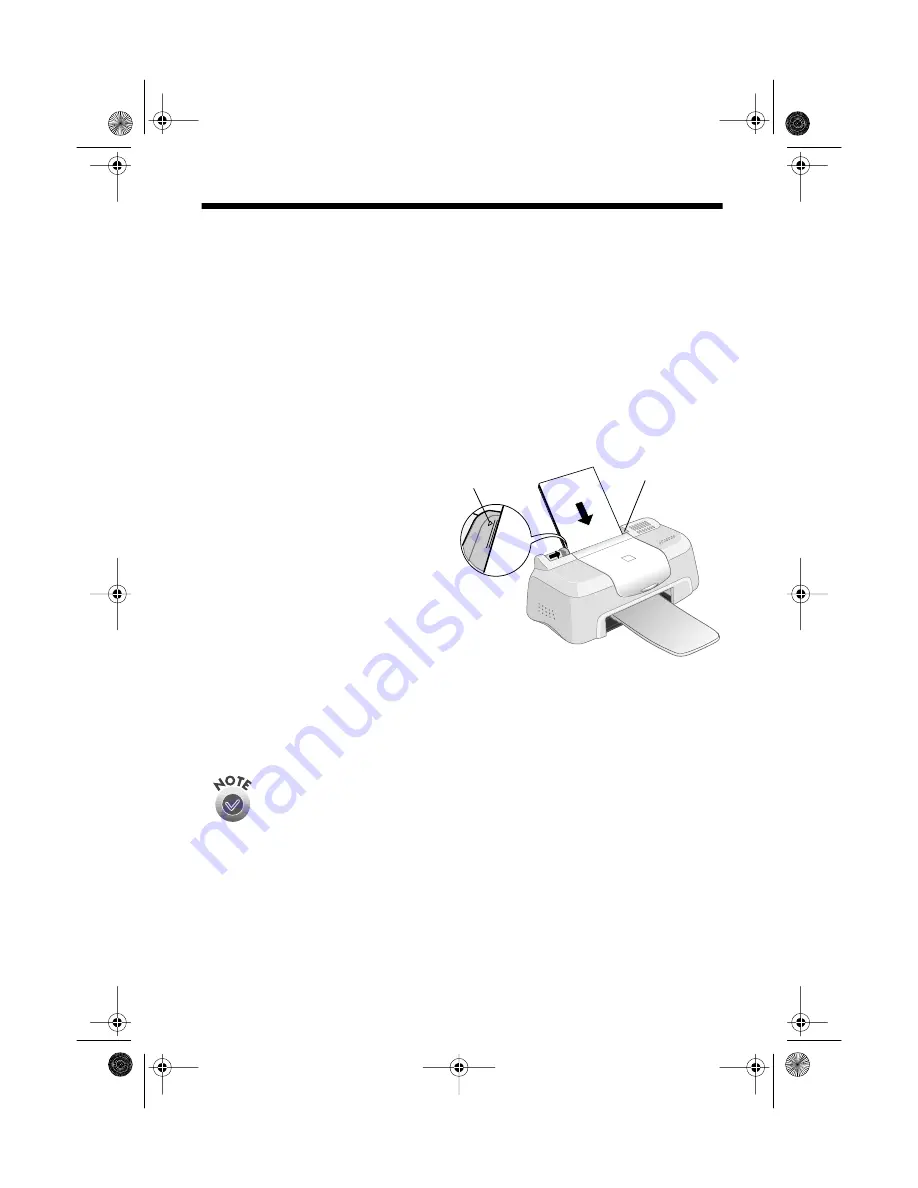
10
Printing on a Macintosh
This section describes these basic steps for printing on a Macintosh:
■
Loading paper below
■
“Opening the Printer Software” on page 11
■
“Selecting Printer Software Settings” on page 12
■
“Controlling Printing” on page 13
(To print with Windows, see page 5.)
Loading Paper
Make sure your printer and
computer are turned on.
Place your paper against the right
edge guide and slide the left edge
guide against the paper.
Keep the following in mind when
loading paper:
■
Load the printable side face
up. It’s usually whiter or
brighter than the other side.
■
Load letterhead or preprinted paper into the printer top edge first.
■
Don’t load paper above the arrow on the left edge guide.
If you’re printing on envelopes or other special paper sizes or types, see
page 16 for loading instructions.
Slide paper against
the right edge
Load paper only up
to this arrow
Pbasics.book Page 10 Wednesday, August 9, 2000 10:26 AM
















































