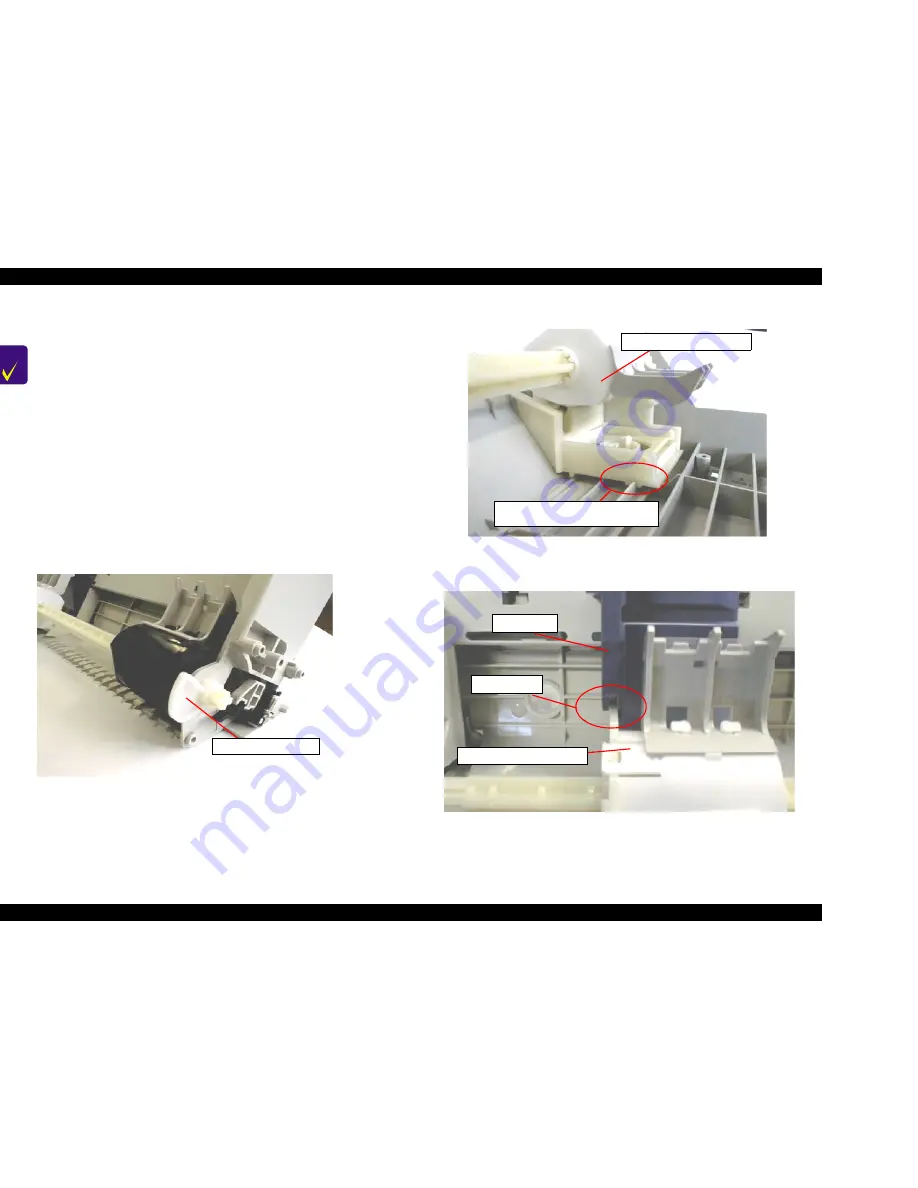
EPSON Stylus COLOR 760
Revision C
Disassembly and Assembly
Disassembly Procedures
95
Figure 4-29. Assembling the LD Hopper Release Lever
Figure 4-30. Setting the Paper Feed Roller Assembly on the Rail
Figure 4-31. Setting the Left Paper Feed Assembly
C H E C K
P O I N T
n
During disassembly and assembly of the hopper assembly,
do not let the grease on the cam parts touch other parts.
Wipe off any grease smeared on other parts.
n
Be careful of the direction of the Hopper Release Lever
when installing it. Refer to Figure 4-29.
n
When installing the right and left Paper Feed Roller
Assemblies to the LD Roller Shaft, the black Paper Feed
Roller Assembly should be set on the right side.
n
Make sure that gutters of back side of both Paper Feed
Roller Assembly are set on the rail on the ASF Frame.
Refer to Figure 4-30.
n
Make sure that the Left frame of the Paper Feed Assembly
is in the gutter of the Paper Guide.
Refer to Figure 4-31.
Hopper Release Lever
Rail on the ASF & gutter portion of
Paper Feed Roller Assy.
Paper Feed Roller Assembly
Paper Guide
Left Paper Feed Assembly
Gutter portion
Summary of Contents for Stylus Color 760
Page 1: ...EPSONStylusCOLOR760 Color ink jet printer SEIJ99004 SERVICE MANUAL ...
Page 8: ...C H A P T E R PRODUCTDESCRIPTION ...
Page 27: ...C H A P T E R OPERATINGPRINCIPLES ...
Page 53: ...C H A P T E R TROUBLESHOOTING ...
Page 72: ...C H A P T E R DISASSEMBLYANDASSEMBLY ...
Page 109: ...C H A P T E R ADJUSTMENT ...
Page 142: ...C H A P T E R MAINTENANCE ...
Page 152: ...APPENDIX C H A P T E R ...
















































