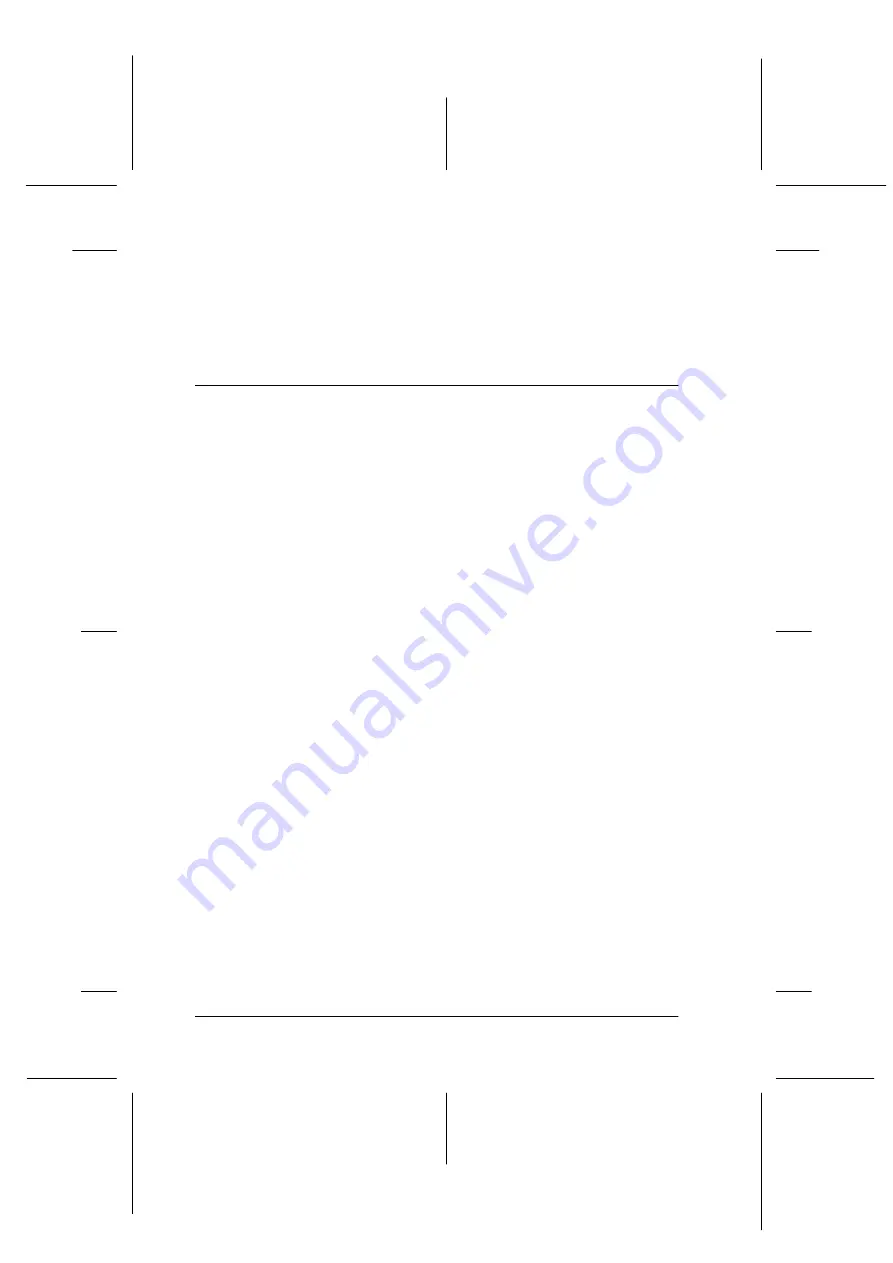
26
R4C477
short.bk
Rev_C
A5 size
SOFTW.FM
12/21/99
Pass 2
L
Proof Sign-off:
M.Otsuka, CRE Tsukada_______
N. Nomoto
_______
_______
4. Before printing, be sure to verify the Media Type and Ink
settings, as they may be affected by the Custom setting you
select. See “Making the Media Type setting” on page 15.
5.
Getting Information Through Online Help
Your printer software has an extensive online help feature, which
provides you with instructions on printing, making printer driver
settings, and using printer utilities.
Accessing help from your application
Open the File menu and choose
or
Print Setup
. Then click
Printer
,
Setup
,
Options
, or
Properties
. (Depending on your
application, you may need to click a combination of these
buttons.)
Click
Help
at the bottom of the Main, Paper, Layout, and
Utility menus for help related to the items on that menu.
For Windows 95, 98 and NT 4.0, you can get specific help related
to any item on a menu by right-clicking the item, then clicking the
What's This?
prompt
.
Accessing help from Windows 95, 98 and NT 4.0
Click the
Start
button, point to
Programs
and
Epson
(for
Windows 95 and 98) or
EPSON Printers
(for Windows NT 4.0),
then click
EPSON Stylus COLOR 860 Help
. The help contents
window appears.
Accessing help from Windows 3.1
Open the EPSON group and click the
EPSON Stylus COLOR 860
Help
icon. The help contents window appears.
















































