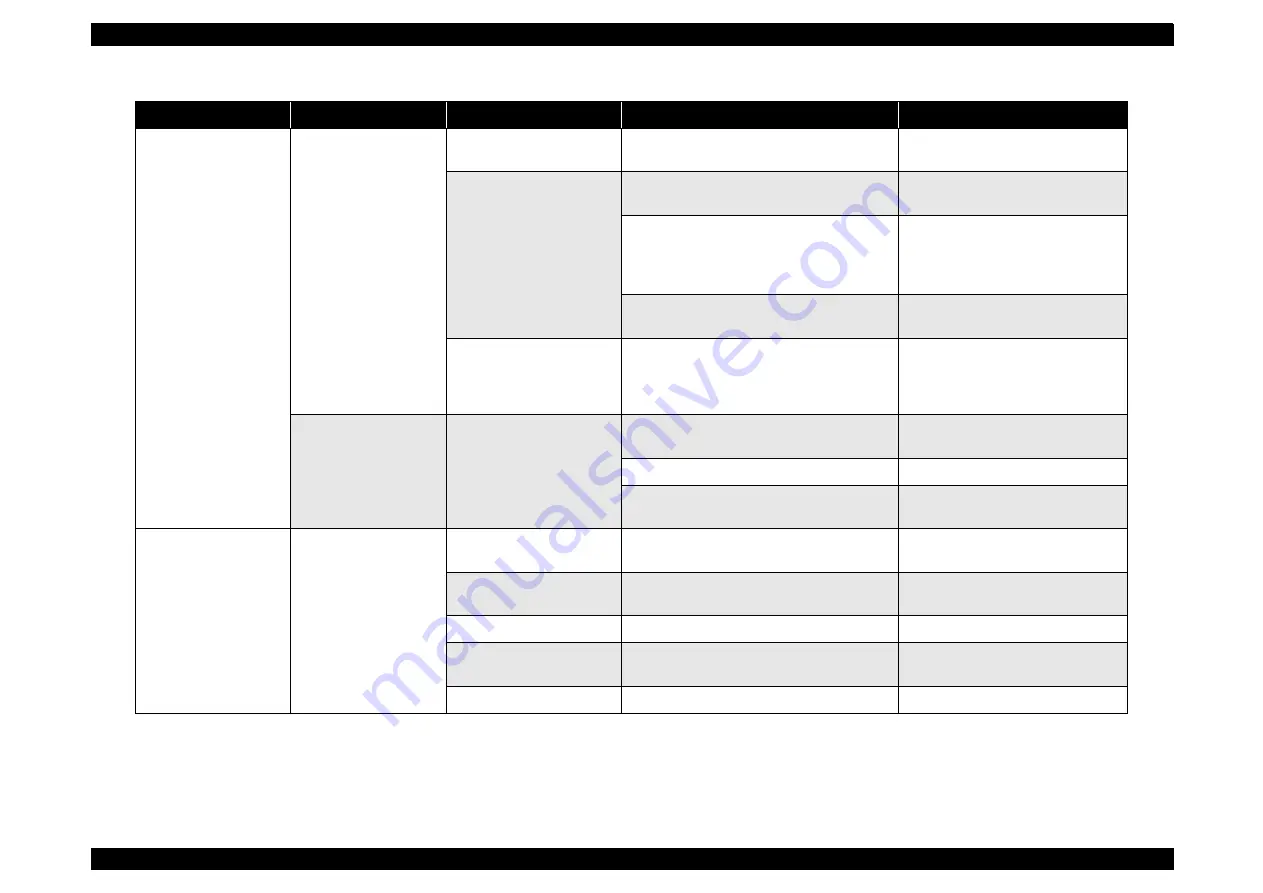
EPSON Stylus CX3100/3200
Revision A
Troubleshooting
Troubleshooting for Printer
25
Faulty carriage operation
When power is turned on,
carriage operation is
abnormal.
There is an obstacle in CR
shift area.
Check with the naked eye whether there is an
obstacle.
Remove the obstacle.
CR lock is not released.
Check that change lever is in the front of printer.
Return the change lever to the back of
printer by tweeters or a small driver.
Check whether the CN13 connector and coil
resistance of the PF motor are as specified. See
Table 3-13, “Motor Resistance and Check
Point,” on page 33
Connect the PF motor to CN7 on the
main board.
Replace the printer mechanism or PF
motor.
Check whether any gear is damaged on the
torque transmission route of PF motor.
Replace the damaged gear with a new
one.
Faulty CR motor
Check whether the internal coil resistance is just
as specified and whether the harness is connected
properly. See
Table 3-13, “Motor Resistance and
.
Replace the CR motor.
Abnormal carriage
operation during printing
Carriage does not move
smoothly.
Operate the carriage by hand and check whether
carriage moves smoothly.
Clean the CR guide shaft and lubricate.
Check tension of timing belt.
Adjust tension or replace the belt.
Check whether there is an obstacle in carriage
route.
Remove the obstacle.
Printing is not carried out
correctly.
Carriage moves correctly
but printing is not normal.
Head FFC is not connected
properly.
Check whether Head FFC is connected properly
to CN8 and CN9 of main board.
Connect the FFC correctly.
Inside of FFC is not
connected properly.
Check FFC by tester.
Replace the FFC.
Faulty ink cartridge
Set new ink cartridge and execute test printing.
Replace the ink cartridge.
Faulty head unit
Repeat cleaning and test printing alternately
several times.
Replace the head unit.
Faulty head cleaner
Check whether dust is adhering to head cleaner.
Clean or replace the head cleaner.
Table 3-4. Printer Mechanism Repair (continued)
Observation
Condition
Cause
Check Point
Remedy
Summary of Contents for Stylus CX3100
Page 1: ...EPSON StylusCX3100 3200 Scanner Printer Copier SERVICE MANUAL SEOT02002 ...
Page 5: ...Revision Status Revision Issued Date Description A Augusut 1 2002 First Release ...
Page 8: ...C H A P T E R 1 PRODUCTDESCRIPTION ...
Page 13: ...C H A P T E R 2 OPERATINGPRINCIPLES ...
Page 17: ...C H A P T E R 3 TROUBLESHOOTING ...
Page 34: ...C H A P T E R 4 DISASSEMBLYANDASSEMBLY ...
Page 57: ...C H A P T E R 5 ADJUSTMENT ...
Page 74: ...C H A P T E R 6 MAINTENANCE ...
Page 80: ...C H A P T E R 7 APPENDIX ...
Page 84: ......
Page 85: ......
Page 86: ......
Page 87: ......
Page 88: ......
Page 89: ...EPSON Stylus CX3100 3200 Revision A Appendix Exploded Diagrams 88 7 4 Exploded Diagrams ...
Page 90: ...EPSON Stylus CX3100 3200 Revision A Appendix ASP List 89 7 5 ASP List ...
















































