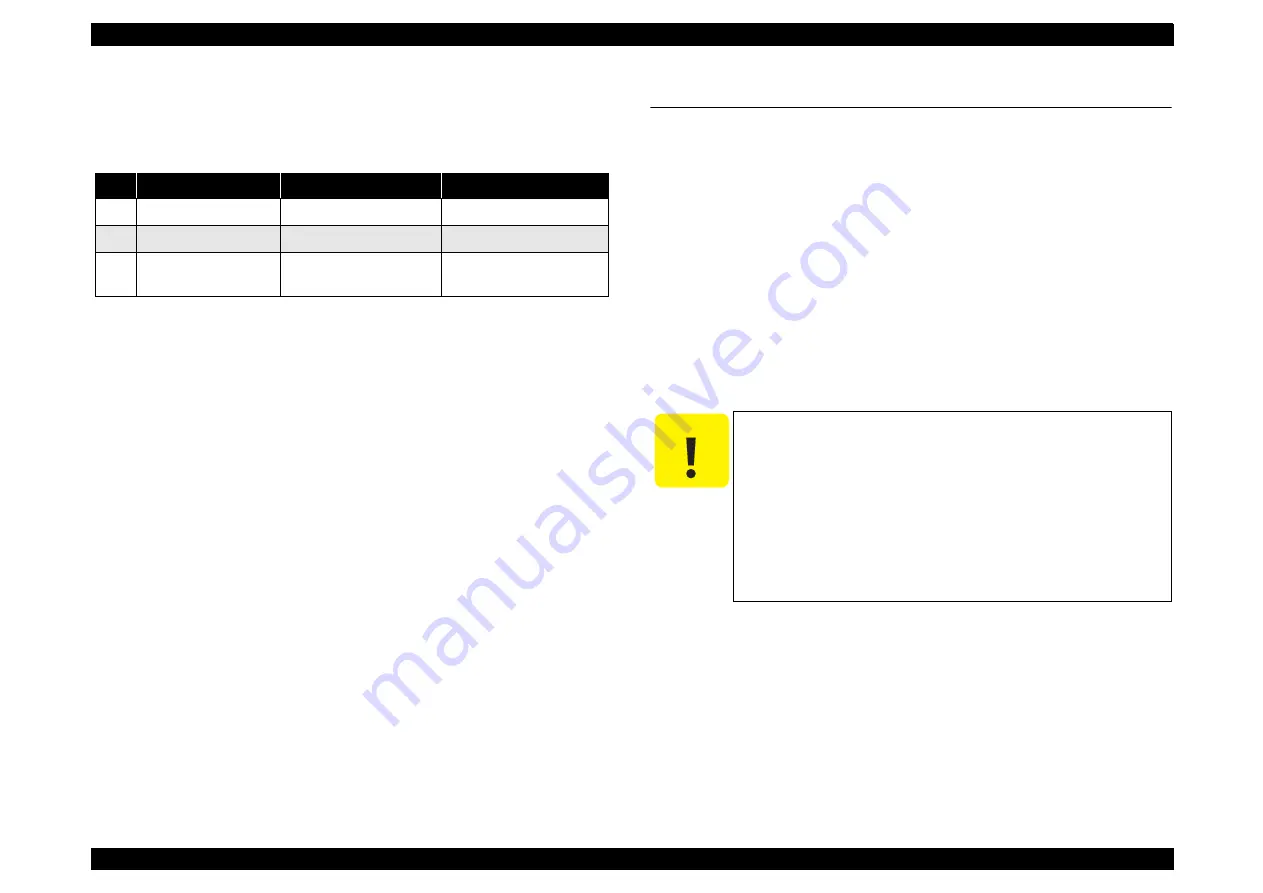
EPSON Stylus CX3100/3200
Revision A
Adjustment
Adjustment by Adjustment Program
59
5.1.2 Dedicated Tools
shows the dedicated tools for executing the adjustment items listed above.
5.2 Adjustment by Adjustment Program
This machinery is adjusted by using the dedicated adjustment program. Adjusted
compensation values are written into EEPROM on the Main Board.
This Program is intended to absorb the unevenness of features of individual Printer
Mechanisms and ensure a satisfactory print quality. When the Printer Mechanism, Print
Head or Main Board has been replaced, it is necessary to write the correct
compensation values by using this Adjustment Program.
5.2.1 Adjustment Program Installation
1.
Insert the floppy disk storing the Adjustment Program into the floppy disk drive.
2.
Open the floppy disk holder and copy “Adjustment Program” onto the desk top.
3.
Execute the Adjustment Program.
Table 5-2. Dedicated Tools
No.
Name
Adjustment Items
Description / Specification
1
Adjustment Program
Mechanism setting
Dedicated program
2
EFlash3.exe
Firmware upload
Dedicated program
3
RMDEV. exe
ROM rewriting limitation
invalidation program
Dedicated program
C A U T I O N
Before installing this program, make sure that the USB Driver
has been installed on the PC.
This program is exclusive for use on windows98/Me. This does
not operate on DOS or Windows3.x or NT.
Do not start the program before connecting the USB cable to
Stylus CX3100/3200.
The Adjustment Program comes with some sub files which
appear by decompressing the compressed file. Be sure to store
the sub files in the same holder where the Adjustment Program
is stored.
Summary of Contents for Stylus CX3100
Page 1: ...EPSON StylusCX3100 3200 Scanner Printer Copier SERVICE MANUAL SEOT02002 ...
Page 5: ...Revision Status Revision Issued Date Description A Augusut 1 2002 First Release ...
Page 8: ...C H A P T E R 1 PRODUCTDESCRIPTION ...
Page 13: ...C H A P T E R 2 OPERATINGPRINCIPLES ...
Page 17: ...C H A P T E R 3 TROUBLESHOOTING ...
Page 34: ...C H A P T E R 4 DISASSEMBLYANDASSEMBLY ...
Page 57: ...C H A P T E R 5 ADJUSTMENT ...
Page 74: ...C H A P T E R 6 MAINTENANCE ...
Page 80: ...C H A P T E R 7 APPENDIX ...
Page 84: ......
Page 85: ......
Page 86: ......
Page 87: ......
Page 88: ......
Page 89: ...EPSON Stylus CX3100 3200 Revision A Appendix Exploded Diagrams 88 7 4 Exploded Diagrams ...
Page 90: ...EPSON Stylus CX3100 3200 Revision A Appendix ASP List 89 7 5 ASP List ...
















































