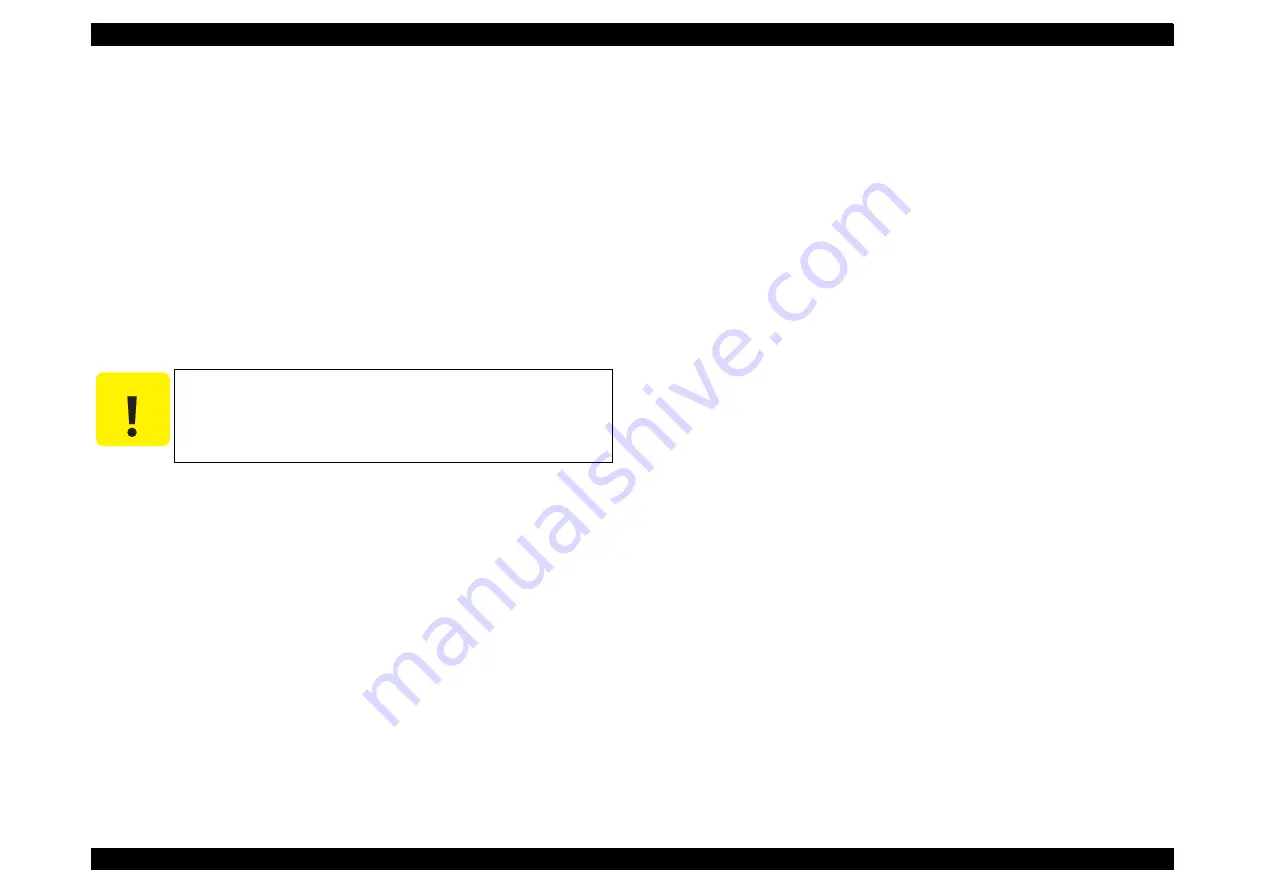
EPSON Stylus CX3100/3200
Revision A
Adjustment
Adjustment by Adjustment Program
68
5.2.9 Head Cleaning
You can execute more intensive cleaning than Head Cleaning, which is carried out by
selecting it in the menu on the Operation Panel. This function releases the Head Nozzle
from clogging which can cause dot missing.
NOTE:
The following amount of ink will be consumed every time head cleaning
is executed:
Black
: 1/9 of unused ink cartridge
Color
: 1/18 of unused ink cartridge
Click the [OK] button, and head cleaning will be executed.
5.2.10 Ink Charge
When the Head or Printer Mechanism has been replaced, ink is not available in the ink
route just after its installation, thus ink needs to be filled.
When the following work has been performed, ink must be initially filled by executing
this item.
Printer Mechanism replacement
Printer Head replacement
NOTE:
The following amount of ink will be consumed every time ink charge is
executed:
Black
: 1/3 of unused ink cartridge
Color
: 1/7 of unused ink cartridge
.
C A U T I O N
If the nozzle is not released from clogging even by this cleaning,
execute initial ink filling. (Refer to
)
Summary of Contents for Stylus CX3100
Page 1: ...EPSON StylusCX3100 3200 Scanner Printer Copier SERVICE MANUAL SEOT02002 ...
Page 5: ...Revision Status Revision Issued Date Description A Augusut 1 2002 First Release ...
Page 8: ...C H A P T E R 1 PRODUCTDESCRIPTION ...
Page 13: ...C H A P T E R 2 OPERATINGPRINCIPLES ...
Page 17: ...C H A P T E R 3 TROUBLESHOOTING ...
Page 34: ...C H A P T E R 4 DISASSEMBLYANDASSEMBLY ...
Page 57: ...C H A P T E R 5 ADJUSTMENT ...
Page 74: ...C H A P T E R 6 MAINTENANCE ...
Page 80: ...C H A P T E R 7 APPENDIX ...
Page 84: ......
Page 85: ......
Page 86: ......
Page 87: ......
Page 88: ......
Page 89: ...EPSON Stylus CX3100 3200 Revision A Appendix Exploded Diagrams 88 7 4 Exploded Diagrams ...
Page 90: ...EPSON Stylus CX3100 3200 Revision A Appendix ASP List 89 7 5 ASP List ...
















































