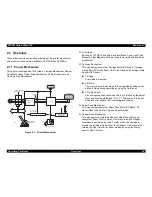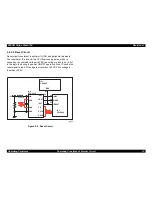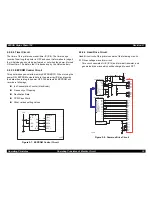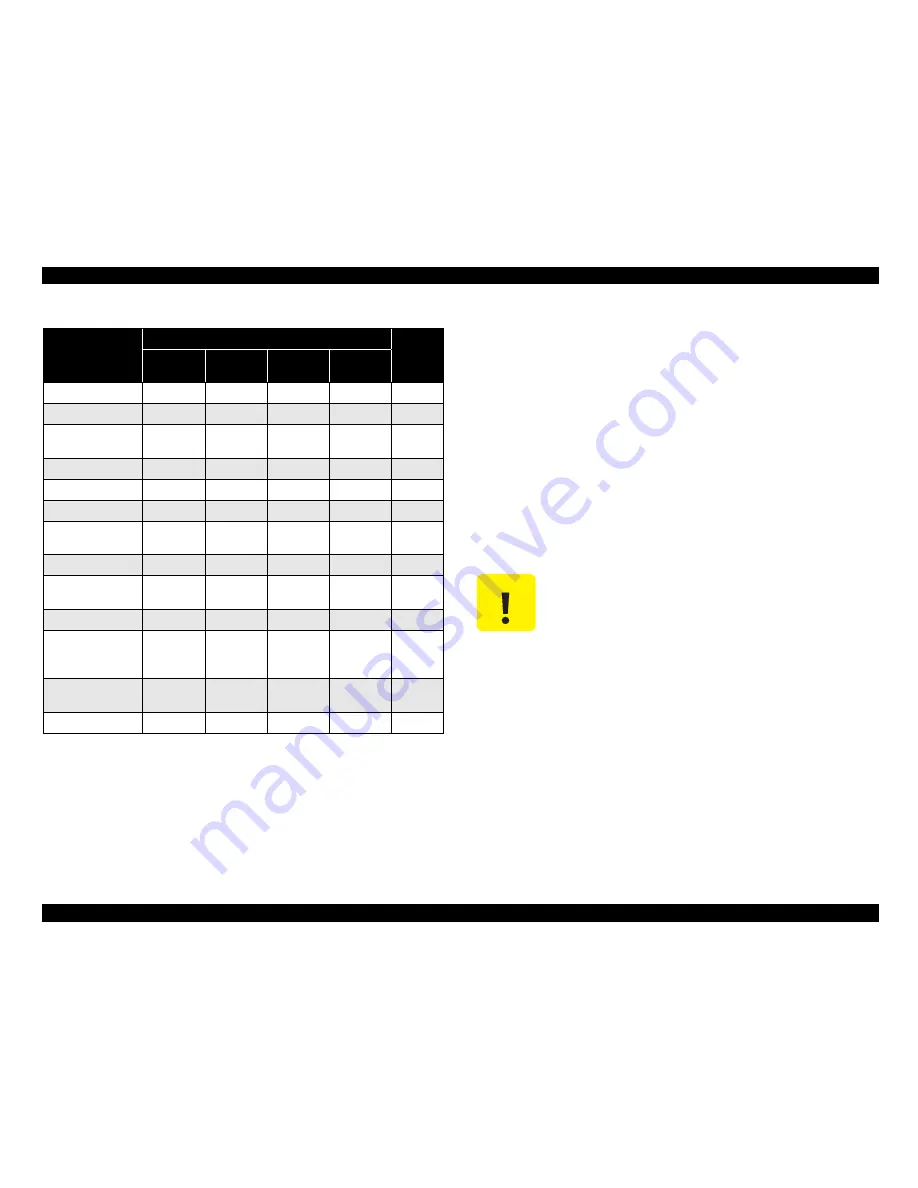
EPSON Stylus Photo 750
Revision A
Product Description
Function
23
Table 1-19. Printer Status displayed on the control panel
NOTE: *1 Refer to “Fatal Error” under the “Errors” on page -23.
*2 EEPROM reset does not mean to erase all address in
EEPROM. (See “Special Setting Mode” on page -22)
*3 -- in the table above means no change.
1.4.6 Errors
In this printer, when the following conditions are detected. the printer
goes to the error condition, sets ERROR signal Low and BUSY signal
High and stops receiving the data. The printer becomes unable to print
at this time. However, if the printer communicated by IEEE1284.4
protocol, the printer does not become unprintable state.
†
Ink Out
When the printer runs out most of the ink of any one color, it
indicates ink-low warning and keeps printing. When the print runs
out the whole ink of any one color, it indicates ink-error and stops
printing. Exchanging ink cartridges is required on this state. An ink
cartridge taken out once should not be used again. Re-installation of
the cartridge upsets the ink level detection and may cause a serious
problem to the print head as a result.
†
Paper out
When the printer fails to load a sheet, it becomes “paper out error”
condition.
†
Paper Jam
When the printer fails to eject a sheet, it becomes “paper jam error”
condition.
Printer Status
Indicators
Power
Ink Out
(Black)
Ink Out
(Color)
Paper Out
Priority
Power on condition
On
--
--
--
9
Ink sequence
Blink
--
--
--
6
Ink cartridge
exchange mode
Blink
--
--
--
5
Data processing
Blink
--
--
--
8
Paper out
*1
--
--
--
On
4
Paper jam
*1
--
Off
Off
Blink
3
No ink cartridge or
Ink out (black)
--
On
--
--
7
Ink level low (black)
--
Blink
--
--
7
No ink cartridge or
Ink out (color)
--
--
On
--
7
Ink level low (color)
--
--
Blink
--
7
EEPROM and
Timer IC reset
*2
--
On
(for 1
second)
On
(for 1
second)
On
(for 1
second)
--
Maintenance
Request
Blink
Blink
Blink
Blink
2
Fatal Error
*1
Blink
On
On
Blink
1
C A U T I O N
Never use or re-install the cartridge, which is taken
out once. Re-installation of the used cartridge
disturbs the normal ink out detection.
Summary of Contents for Stylus Photo 750
Page 1: ...EPSON Stylus Photo750 Color Inkjet Printer SEIJ98005 6 59 0 18 6 59 0 18 6 59 0 18 6 59 0 18 ...
Page 8: ... 3 7 5 4 PRODUCTDESCRIPTION ...
Page 32: ... 3 7 5 5 OPERATINGPRINCIPLES ...
Page 43: ... 3 7 5 6 TROUBLESHOOTING ...
Page 55: ... 3 7 5 7 DISASSEMBLYANDASSEMBLY ...
Page 81: ... 3 7 5 8 ADJUSTMENT ...
Page 95: ... 3 7 5 9 MAINTENANCE ...
Page 101: ... 3 7 5 APPENDIX ...
Page 111: ......
Page 112: ......
Page 113: ......
Page 114: ......