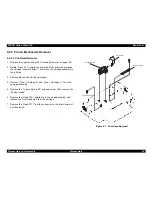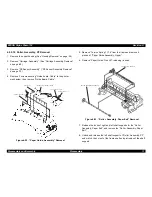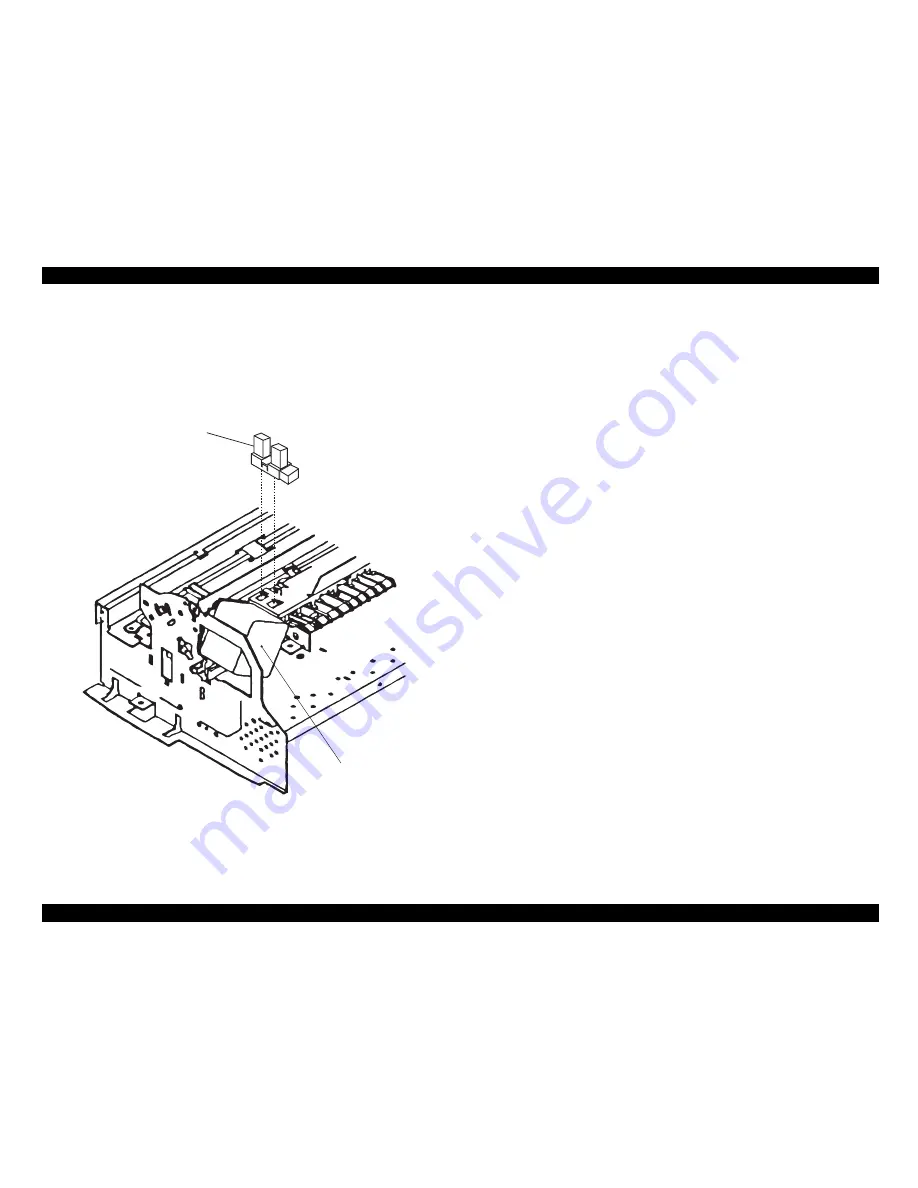
EPSON Stylus Photo 750
Revision A
Disassembly and Assembly
Disassembly
73
4.2.5.11 HP Sensor Removal
1. Remove the upper housing. (“Housing Removal” on page -54)
2. Disconnect the cable from “HP Sensor” and remove it by releasing
its hook.
Figure 4-25. HP Sensor Removal
S E N S O R , H P
C R M O T O R
Summary of Contents for Stylus Photo 750
Page 1: ...EPSON Stylus Photo750 Color Inkjet Printer SEIJ98005 6 59 0 18 6 59 0 18 6 59 0 18 6 59 0 18 ...
Page 8: ... 3 7 5 4 PRODUCTDESCRIPTION ...
Page 32: ... 3 7 5 5 OPERATINGPRINCIPLES ...
Page 43: ... 3 7 5 6 TROUBLESHOOTING ...
Page 55: ... 3 7 5 7 DISASSEMBLYANDASSEMBLY ...
Page 81: ... 3 7 5 8 ADJUSTMENT ...
Page 95: ... 3 7 5 9 MAINTENANCE ...
Page 101: ... 3 7 5 APPENDIX ...
Page 111: ......
Page 112: ......
Page 113: ......
Page 114: ......