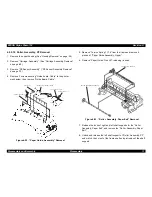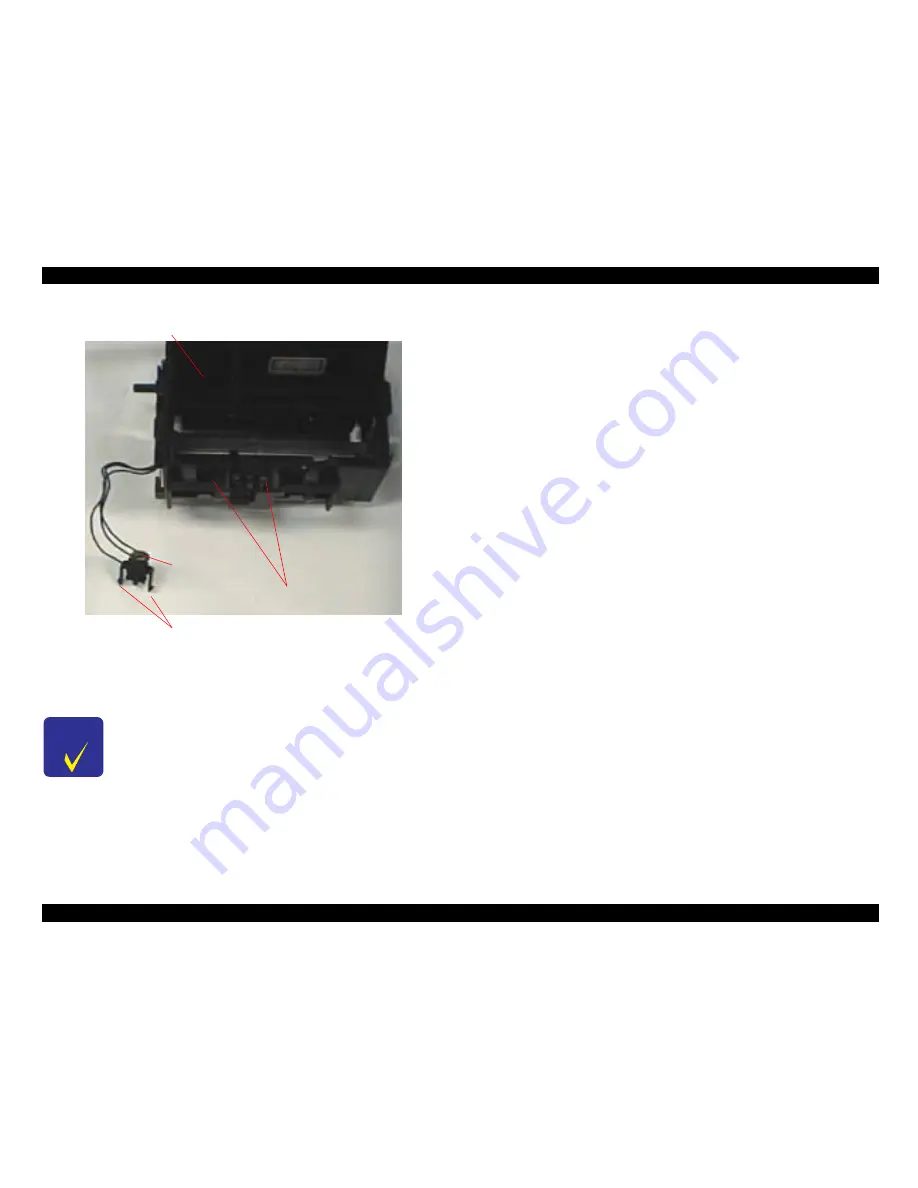
EPSON Stylus Photo 750
Revision A
Disassembly and Assembly
Disassembly
75
Figure 4-29. Sensor, I/C Removal
5. Separate “Sensor, IC” from the harness by releasing its connection.
C H E C K
P O I N T
„
Be careful of the direction of sensor, when
installing it. Switch part should face to the front
side.
„
When installing “Holder, Sensor, I/C” to the
“Carriage, Assembly”, do not pinch the harness
with carriage and holder.
Carriage Assembly
Engaging parts
at the carriage side
Hooks
Sensor, I/C
Summary of Contents for Stylus Photo 750
Page 1: ...EPSON Stylus Photo750 Color Inkjet Printer SEIJ98005 6 59 0 18 6 59 0 18 6 59 0 18 6 59 0 18 ...
Page 8: ... 3 7 5 4 PRODUCTDESCRIPTION ...
Page 32: ... 3 7 5 5 OPERATINGPRINCIPLES ...
Page 43: ... 3 7 5 6 TROUBLESHOOTING ...
Page 55: ... 3 7 5 7 DISASSEMBLYANDASSEMBLY ...
Page 81: ... 3 7 5 8 ADJUSTMENT ...
Page 95: ... 3 7 5 9 MAINTENANCE ...
Page 101: ... 3 7 5 APPENDIX ...
Page 111: ......
Page 112: ......
Page 113: ......
Page 114: ......