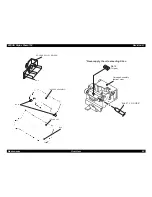EPSON Stylus Photo 750
Revision B
Adjustment
Adjustment by Adjustment Program
88
5.3.7 Initial Ink Charge
There is no ink charged in the ink path of a spare print head and printer
mechanism. Therefore, after you replace any of the following units,
perform initial ink charge and return the printer after making sure that
ink is ejected correctly from the print head. Perform initial ink charge at
the following cases.
„
After replacing the printer mechanism
„
After replacing or removing the print head
1. Select “Maintenance” on the main menu and press Return key. The
screen goes to the Maintenance Menu.
2. Select “Initial Charge Flag Reset” and press Return key. Then, the
screen goes to the “Initial Ink Charge Check Menu”.
3. If you wish to perform the initial ink charge, press Return key. If not,
press ESC key.
It takes about 2 minutes to complete the initial ink charge.
A u t o
P r o m p t - S P 7 5 0
a d j 1 7
C A U T I O N
„
Initial ink charge is performed, when the printer,
which is left at least 10 seconds after turning the
power Off, is turned back On again.
„
Since this operation consumes large amount of ink,
do not perform unnecessarily.
a d j 1 8
A u t o
P r o m p t - S P 7 5 0
Summary of Contents for Stylus Photo 750
Page 1: ...EPSON Stylus Photo750 Color Inkjet Printer SEIJ98005 6 59 0 18 6 59 0 18 6 59 0 18 6 59 0 18 ...
Page 8: ... 3 7 5 4 PRODUCTDESCRIPTION ...
Page 32: ... 3 7 5 5 OPERATINGPRINCIPLES ...
Page 43: ... 3 7 5 6 TROUBLESHOOTING ...
Page 55: ... 3 7 5 7 DISASSEMBLYANDASSEMBLY ...
Page 81: ... 3 7 5 8 ADJUSTMENT ...
Page 95: ... 3 7 5 9 MAINTENANCE ...
Page 101: ... 3 7 5 APPENDIX ...
Page 111: ......
Page 112: ......
Page 113: ......
Page 114: ......