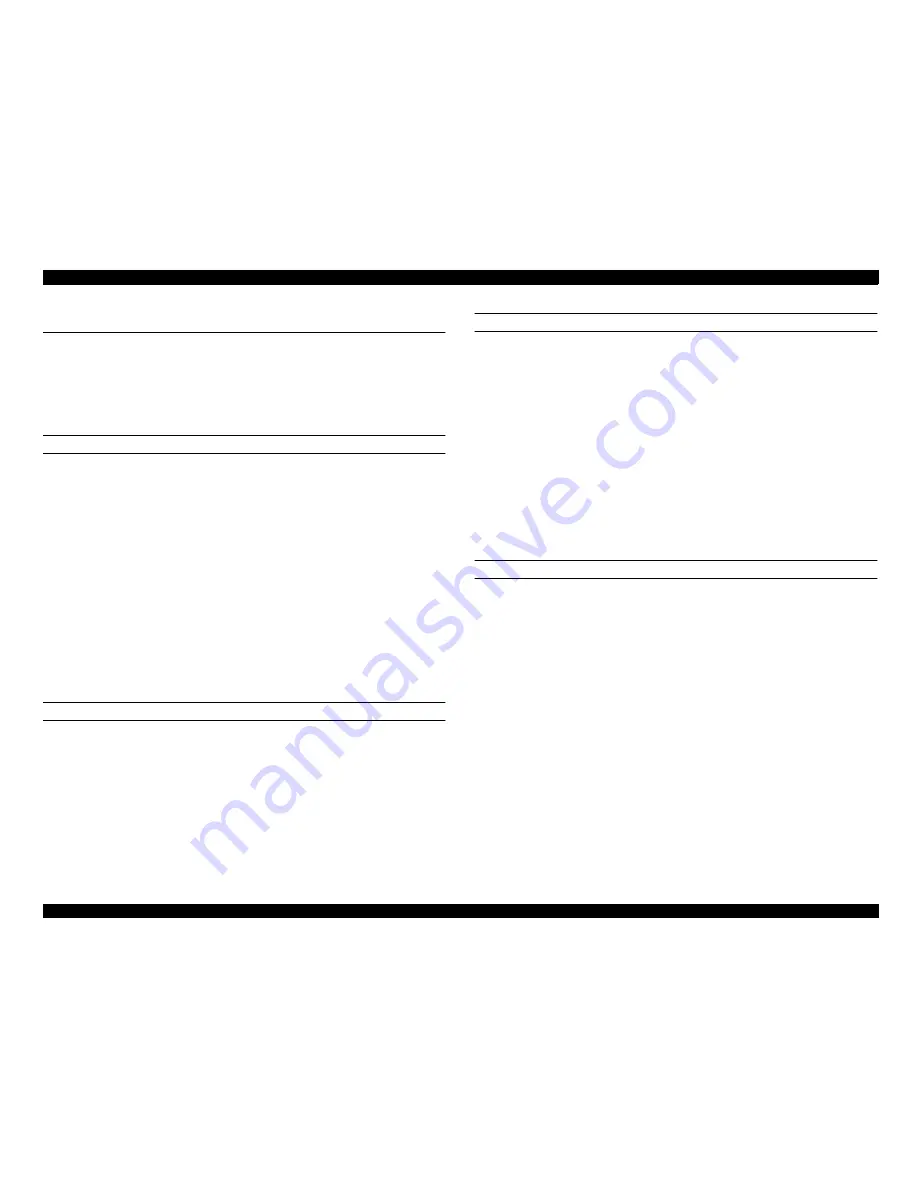
EPSON Stylus Pro 10000/10000CF
Revision B
Troubleshooting
Service engineer require message
101
3.3 Service engineer require message
This section explains the contents and treatment method in terms of the message about the
one that the service engineer correspondence is necessary, in maintenance call and fatal
error that raised to the preceding.
3.3.1 Maintenance call
MAINTENANCE CALL 0100
o
Problem
The waste ink pads are almost full, causing a warning error. The printer can
continue printing, but this messages overrides status messages such as Ready or
Printing.
o
Solution
Replace the following parts and reset the counters as described below.
n
Waste Ink Pads
n
Dot missing detector
n
Cleaning unit
After the above part are exchanged, "Waste ink Initialization" of maintenance mode 2
is run.
NOTE: As for the above 3 parts the supply is possible as a regular part kit
“Maintenance Kit Stylus Pro 10000/10000CF ".
MAINTENANCE CALL 0101
o
Problem
The CR motor reached the 3% remaining to the life.
o
Solution
Replace the following parts.
n
CR motor
n
Ink tube
After the above part are exchanged, "CR motor Initialization" of maintenance mode 2
is run.
MAINTENANCE CALL 0102
o
Problem
There are dot missing on the print head. The next cause is conceivable.
n
The defectiveness of the print head.
n
Failure of the dot missing detector.
n
Offset value adjustment of the dot missing detector defective.
o
Solution
n
Carry out the head nozzle checking in reference to Head nozzle check, page 235.
In the case that there are dot missing, the print head exchange.There are not dot
missing, refer to Offset Adjustment, page 237 clause and carry out the offset
adjustment.
n
If this maintenance call occurs again after printhead replacement and Offset
adjustment. replace the dot missing sensor and perform the Offset adjustment.
MAINTENANCE CALL 0103
o
Problem
The lithium battery on the C362DRV board reached the life. (Usually about 8 years the
life)
o
Solution
1.
Replace the lithium battery (BAT1).
2.
Initialized RTC (Refer to Table 1-40, “Maintenance mode 2 setup items (counter
initialize menu),” on page 55)
Summary of Contents for Stylus Pro 10000 Series
Page 7: ...Revision Status ...
Page 8: ...Revision Issued Date Description Rev A March 30 2001 First Release ...
Page 13: ...C H A P T E R PRODUCTDESCRIPTION ...
Page 59: ...EPSON Stylus Pro 10000 10000CF Revision B Product Description Jumper Settings 59 ...
Page 60: ...C H A P T E R OPERATINGPRINCIPLES ...
Page 86: ...C H A P T E R TROUBLESHOOTING ...
Page 113: ...C H A P T E R DISASSEMBLY ASSEMBLY ...
Page 187: ...C H A P T E R ADJUSTMENT ...
Page 276: ...C H A P T E R MAINTENANCE ...
Page 289: ...C H A P T E R APPENDIX ...
Page 315: ......
Page 316: ......
Page 317: ......
Page 318: ......
Page 319: ......
Page 320: ......
Page 321: ......
Page 322: ......
Page 323: ......






























