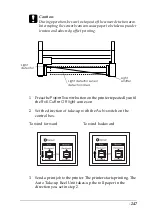-257
3. Click the
Ports
tab.
4. Make sure that your printer port is selected.
The printer driver does not have enough
available memory (Macintosh)
To increase the available memory in your Macintosh, select
Control Panel
from the Apple menu and double-click the
Memory
icon. You can increase the size of RAM cache or virtual
memory to increase total available memory. Also quit all
unnecessary applications.
The printer sounds like it is printing, but nothing
prints
Try one or more of these solutions:
❏
Run the Head Cleaning utility. See “Using the Printer
Utilities” for Windows or “Using the Printer Utilities” for
Macintosh.
❏
If the Head Cleaning utility doesn’t work, replace the ink
cartridges. See “Replacing Ink Cartridges”.
Printouts are Not What You Expected
Incorrect or garbled characters
Try one or more of these solutions:
Summary of Contents for Stylus Pro 10600 - UltraChrome Ink - Stylus Pro 10600 Print Engine
Page 1: ...Reference Guide ...
Page 46: ... 45 EPSON Enhanced Matte Poster Board 762mm 30 1016mm 40 S041599 ...
Page 52: ... 51 EPSON Enhanced Adhesive Synthetic Paper 1118mm 44 30 5m 100 S041619 ...
Page 60: ... 59 EPSON Poster Board Semigloss B2 S041273 EPSON Poster Board Semigloss B1 S041236 ...
Page 109: ... 108 Plain Paper Enhanced Matte Poster Board EPSON Enhanced Matte Poster Board ...
Page 164: ... 163 Plain Paper Enhanced Matte Poster Board EPSON Enhanced Matte Poster Board ...
Page 312: ... 311 Speed Progress 126 Using 136 ...