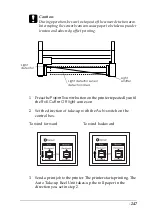-260
Since monitors and printers produce colors differently,
printed colors will not always match on screen colors
perfectly. However, the above color systems are provided to
overcome color differences.
❏
Select
PhotoEnhance4
in the Advanced dialog box. You can
produce sharper images with more vivid colors.
❏
Select
Color Adjustment
in the Advanced dialog box and
adjust color, brightness, etc. as required.
❏
For Macintosh, make sure your application and image
reading devices support the ColorSync system when you are
selecting
ColorSync
in the Advanced dialog box.
❏
Do not use plain paper.
The color of printout images can differ with media. Use the
appropriate paper for your color printing requirements.
A ruled line shifts
Make sure the print heads are not misaligned.
When bi-directional printing is made, the ruled lines will shift if
the print heads are misaligned. Run the Print Head Alignment
utility. See “Using the Printer Utilities” for Windows or “Using
the Printer Utilities” for Macintosh.
Printout has smears on the bottom edge
Try one or more of these solutions:
❏
If the paper is curled towards the printable side, flatten it or
curl it slightly to the opposite side.
Summary of Contents for Stylus Pro 10600 - UltraChrome Ink - Stylus Pro 10600 Print Engine
Page 1: ...Reference Guide ...
Page 46: ... 45 EPSON Enhanced Matte Poster Board 762mm 30 1016mm 40 S041599 ...
Page 52: ... 51 EPSON Enhanced Adhesive Synthetic Paper 1118mm 44 30 5m 100 S041619 ...
Page 60: ... 59 EPSON Poster Board Semigloss B2 S041273 EPSON Poster Board Semigloss B1 S041236 ...
Page 109: ... 108 Plain Paper Enhanced Matte Poster Board EPSON Enhanced Matte Poster Board ...
Page 164: ... 163 Plain Paper Enhanced Matte Poster Board EPSON Enhanced Matte Poster Board ...
Page 312: ... 311 Speed Progress 126 Using 136 ...