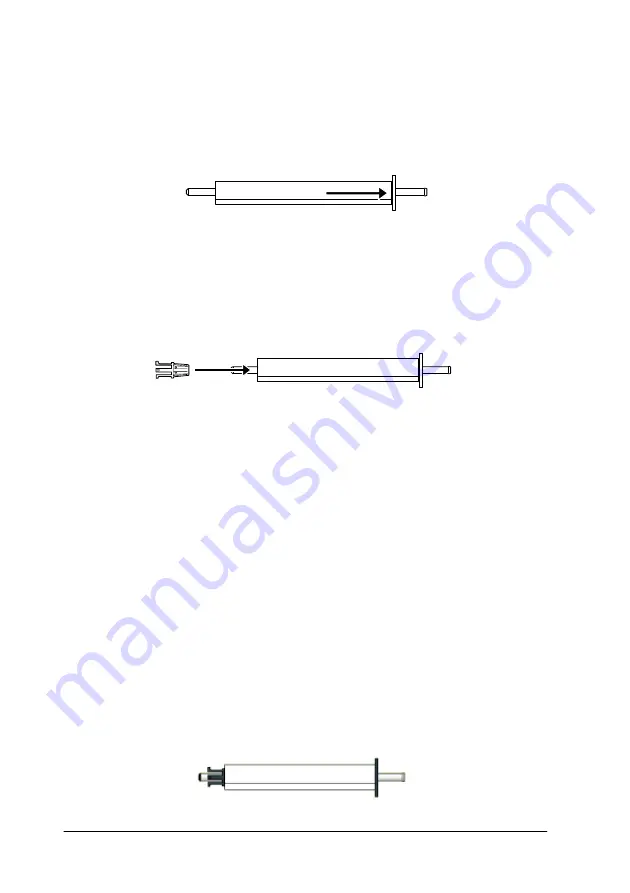
-192
2. Place the roll paper on a flat surface so that it does not unwind.
Slide the roll paper onto the spindle and onto the flange until
it fixes into place.
3. Slide the movable flange (removed in step 1) onto the spindle
and into the end of the roll paper until it fixes into place.
Removing the roll paper from the spindle
To remove the roll paper from the spindle, follow the steps below.
1. Place the paper loaded spindle down on a flat surface.
2. Slide the movable flange off the end of the spindle by tapping
the same end of the spindle with your hand to loosen it. The
flange is removed.
c
Caution:
To remove the movable flange from the spindle, do not hold
the spindle vertically and tap the end on the floor; otherwise,
damage may occur.
Summary of Contents for Stylus Pro 10600 - UltraChrome Ink - Stylus Pro 10600 Print Engine
Page 1: ...Reference Guide ...
Page 46: ... 45 EPSON Enhanced Matte Poster Board 762mm 30 1016mm 40 S041599 ...
Page 52: ... 51 EPSON Enhanced Adhesive Synthetic Paper 1118mm 44 30 5m 100 S041619 ...
Page 60: ... 59 EPSON Poster Board Semigloss B2 S041273 EPSON Poster Board Semigloss B1 S041236 ...
Page 109: ... 108 Plain Paper Enhanced Matte Poster Board EPSON Enhanced Matte Poster Board ...
Page 164: ... 163 Plain Paper Enhanced Matte Poster Board EPSON Enhanced Matte Poster Board ...
Page 312: ... 311 Speed Progress 126 Using 136 ...
















































