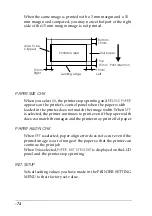-79
CUT PRESSURE
Set the cutter pressure (0 to 100%) for cutting paper. Lower the
pressure to cut weaker paper.
CUT METHOD
Specifies the cutting method. There are two ways to cut paper (
3
STEP
and
4 STEP
). Select
4 STEP
for cutting weaker or thicker
paper.
PPR FEED ADJ
Sets the paper feed amount. The range is -1.00 to 1.00%.
DRYING TIME
Sets the ink drying time per print head pass. The range is 0 to 10
seconds.
SUCTION
Sets the suction pressure for feeding the printed-paper. If you use
a thin paper, such as film, select
WEAK
or
WEAKEST
.
PRINT ADJSTMENT
Adjusts the MicroWeave mode. The setting range is 1 to 9.
Increase the value to give priority to the printing speed. Decrease
it to give priority to the print quality.
MAINTENANCE MENU
This menu contains the following items.
BK INK CHANGE
Enables you to replace black ink cartridges for the most desirable
printing. See “Replacing Black Ink Cartridges” for the details.
Summary of Contents for Stylus Pro 10600 - UltraChrome Ink - Stylus Pro 10600 Print Engine
Page 1: ...Reference Guide ...
Page 46: ... 45 EPSON Enhanced Matte Poster Board 762mm 30 1016mm 40 S041599 ...
Page 52: ... 51 EPSON Enhanced Adhesive Synthetic Paper 1118mm 44 30 5m 100 S041619 ...
Page 60: ... 59 EPSON Poster Board Semigloss B2 S041273 EPSON Poster Board Semigloss B1 S041236 ...
Page 109: ... 108 Plain Paper Enhanced Matte Poster Board EPSON Enhanced Matte Poster Board ...
Page 164: ... 163 Plain Paper Enhanced Matte Poster Board EPSON Enhanced Matte Poster Board ...
Page 312: ... 311 Speed Progress 126 Using 136 ...