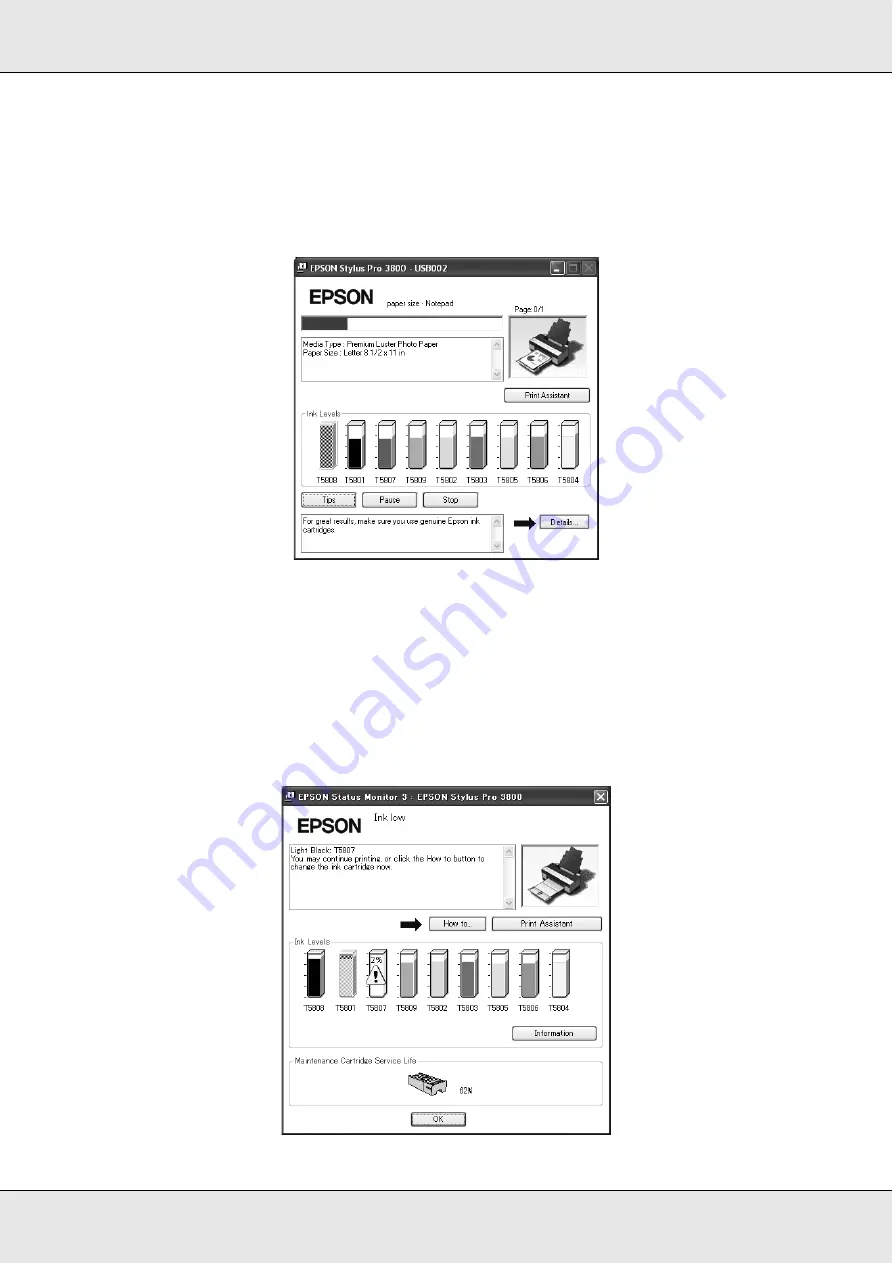
Printing with Windows
55
EPSON Stylus Pro 3800
User’s Guide
EPSON Printing Tips
Tips on getting the most out of your Epson printer driver appear at the bottom of the
Progress Meter window. A new tip appears every 30 seconds. For more details on a
displayed tip, click
Details
.
Error messages
If a problem occurs during printing, an error message appears in the text box at the top of
the Progress Meter window. Check the message and solve the problem accordingly.
When the ink runs low or expended, or when the maintenance cartridge becomes full, the
How to
button appears in the Progress Meter window. Click
How to
, and EPSON Status
Monitor will lead you step by step through a procedure to replace the cartridge.
















































