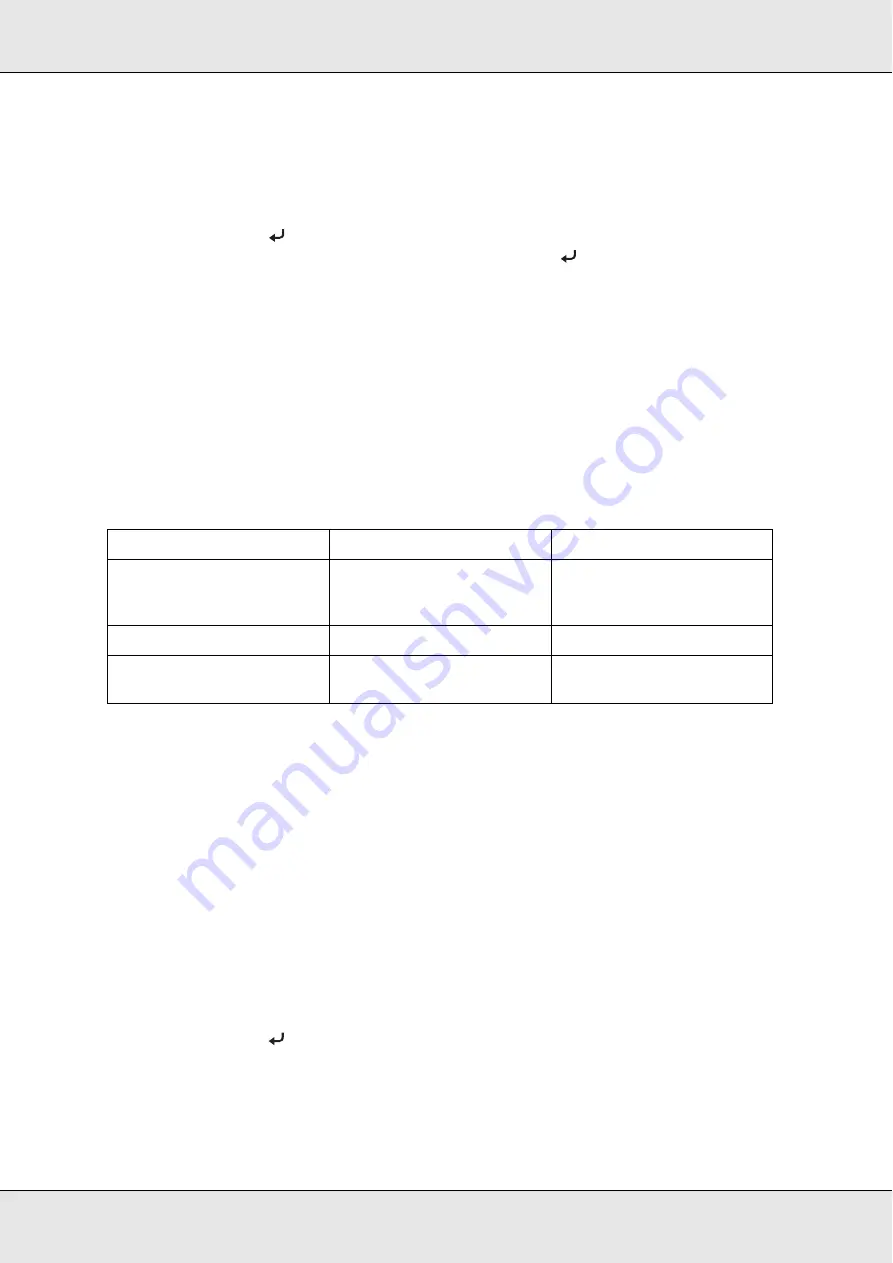
The Control Panel
117
EPSON Stylus Pro 3800
User’s Guide
4.
Select a parameter
Press the
Paper Feed/Down
d
or
Ink Cover Open/Up
u
button to select a parameter
for the item.
5.
Set the parameter
Press the
Enter
button to store the selected parameter.
If the parameter is for execution only, press the
Enter
button to execute the function
for the item.
Note:
If second parameter is displayed on the LCD panel, repeat the steps 4 and 5 to select and set
the second parameter.
6.
Exit Maintenance mode
Press the
Power
P
button to turn off the printer, and turn it on again.
Maintenance mode list
Details of Maintenance mode items
LANGUAGE
You can select the language to be displayed on the LCD panel.
To select a suitable language, follow the steps below.
1. In Maintenance mode, press the
Paper Feed/Down
d
or
Ink Cover Open/Up
u
button
to display
LANGUAGE
, and press the
Menu/Right
r
button.
2. Press the
Paper Feed/Down
d
or
Ink Cover Open/Up
u
to select a suitable language.
3. Press the
Enter
button to set the language. Confirm that the
READY
(or similar word
in the language selected) appears on the LCD panel.
Note:
It takes a while until
READY
(or similar word in the language selected) appears.
Item
First parameters
Second parameters
ENGLISH, FRENCH, ITALIAN,
GERMAN, SPANISH,
PORTUGUE, DUTCH
-
METRIC, FEET/INCH
-
EXECUTE
-
















































