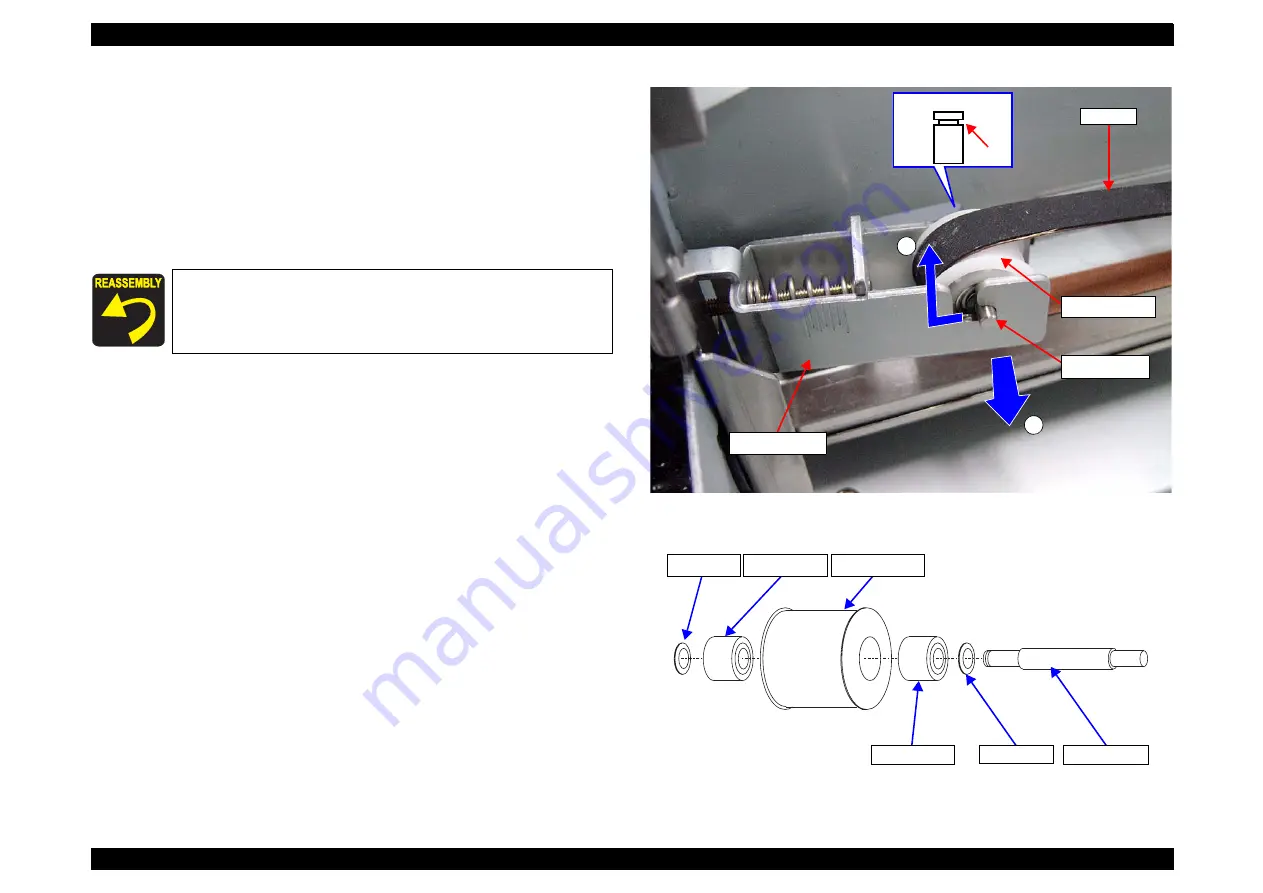
EPSON Stylus Pro 4400/4450/4800/4880/4880C
Revision C
Disassembly & Assembly
Disassembly Procedures
283
4.
Pull the "Holder, Pulley" toward you, and then remove the "Shaft, Pulley"
upward from the front and rear grooves on the "Holder, Pulley" together
with the "Belt, CR" and the "Pulley, Driven".
5.
Remove the "Belt, CR" from the "Pulley, Driven".
6.
Draw out the "Shaft, Pulley" from the "Pulley, Driven" to remove the two
polysliders.
7.
Remove the ball bearings from the "Pulley, Driven".
Figure 4-103. "Shaft, Pulley" Removal
Figure 4-104. Pulley, Driven and Shaft, Pulley Removal
Install the "Pulley, Driven" and "Shaft, Pulley" with the
grooved end of the "Shaft, Pulley" facing the rear of the
printer.
Belt, CR
1
2
Assemble
Groove
Pulley, Driven
Shaft, Pulley
Holder, Pulley
Polyslider
Ball bearing
Pulley, Driven
Ball bearing
Polyslider
Shaft, Pulley
Summary of Contents for Stylus Pro 4800 Portrait Edition
Page 9: ...C H A P T E R 1 PRODUCTDESCRIPTION ...
Page 113: ...C H A P T E R 2 OPERATINGPRINCIPLES ...
Page 156: ...C H A P T E R 3 TROUBLESHOOTING ...
Page 200: ...C H A P T E R 4 DISASSEMBLY ASSEMBLY ...
Page 366: ...C H A P T E R 5 ADJUSTMENT ...
Page 448: ...C H A P T E R 6 MAINTENANCE ...
Page 457: ...C H A P T E R 7 APPENDIX ...















































