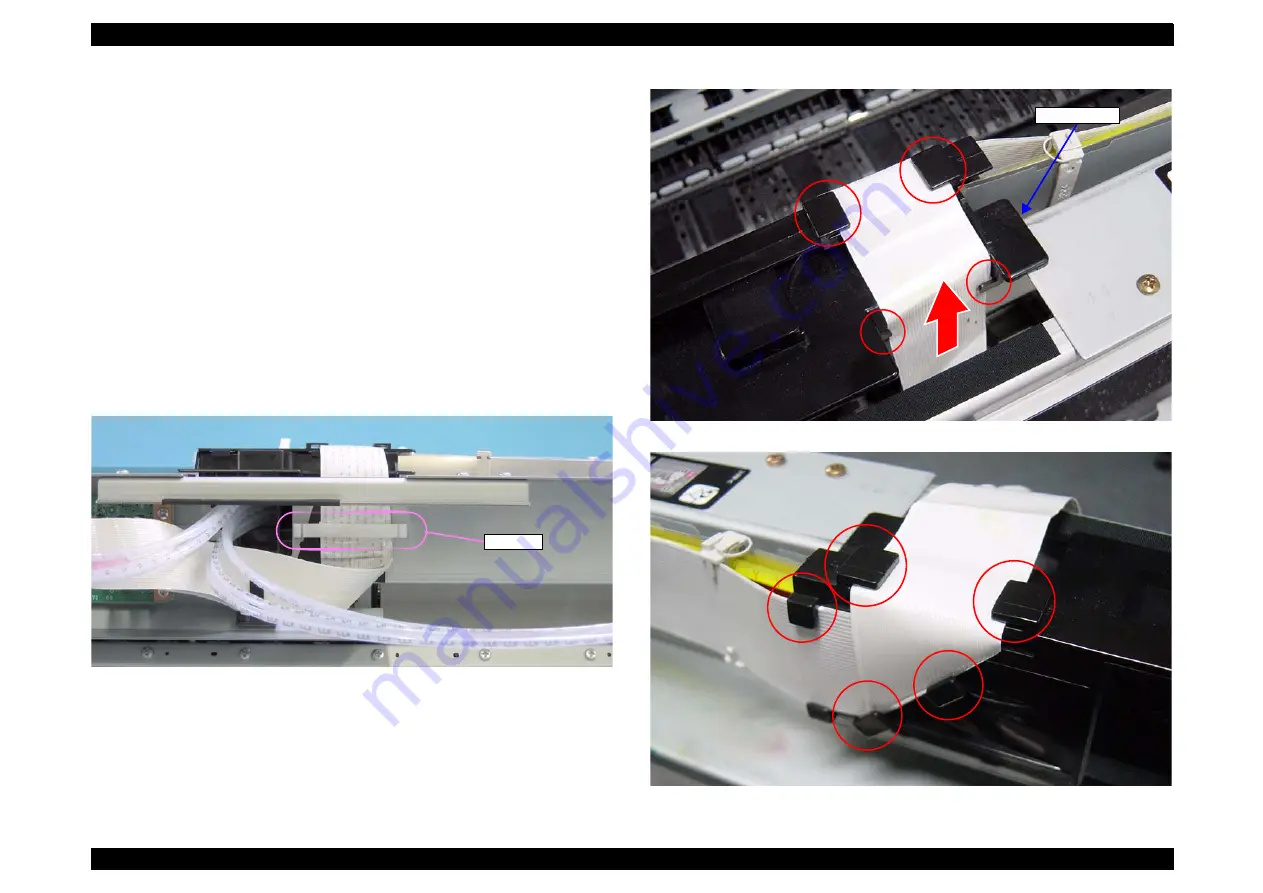
EPSON Stylus Pro 4400/4450/4800/4880/4880C
Revision C
Disassembly & Assembly
Disassembly Procedures
331
4.2.8.11 Harness, Head, Intermit / Harness, Head
1.
Remove the "Panel, Front".
(Refer to "4.2.3.5 Panel, Front/Panel Unit" (p219).)
2.
Disconnect the "Harness, Head, Intermit" and the three "Harness, Head"s
from the following connectors on the "C593 SUB-D Board".
(Refer to "4.2.4.6 C593_SUB-D Board" (p240).)
CN4: Harness, Head, C
CN5: Harness, Head, A
CN6: Harness, Head, B
3.
Remove the clamp that attaches the FFC to the printer frame at the front of
the printer.
4.
Release the FFC from the tabs of the "Cover, Tube" and draw out the FFC
from the hole on the front frame of the printer.
5.
Release the FFC from the tabs of the "Cover, Tube".
Figure 4-174. FFC Release
Figure 4-175. Release from Cover, Tube_1
Figure 4-176. Release from Cover, Tube_2
Clamp
Cover, Tube
Summary of Contents for Stylus Pro 4800 Portrait Edition
Page 9: ...C H A P T E R 1 PRODUCTDESCRIPTION ...
Page 113: ...C H A P T E R 2 OPERATINGPRINCIPLES ...
Page 156: ...C H A P T E R 3 TROUBLESHOOTING ...
Page 200: ...C H A P T E R 4 DISASSEMBLY ASSEMBLY ...
Page 366: ...C H A P T E R 5 ADJUSTMENT ...
Page 448: ...C H A P T E R 6 MAINTENANCE ...
Page 457: ...C H A P T E R 7 APPENDIX ...
















































