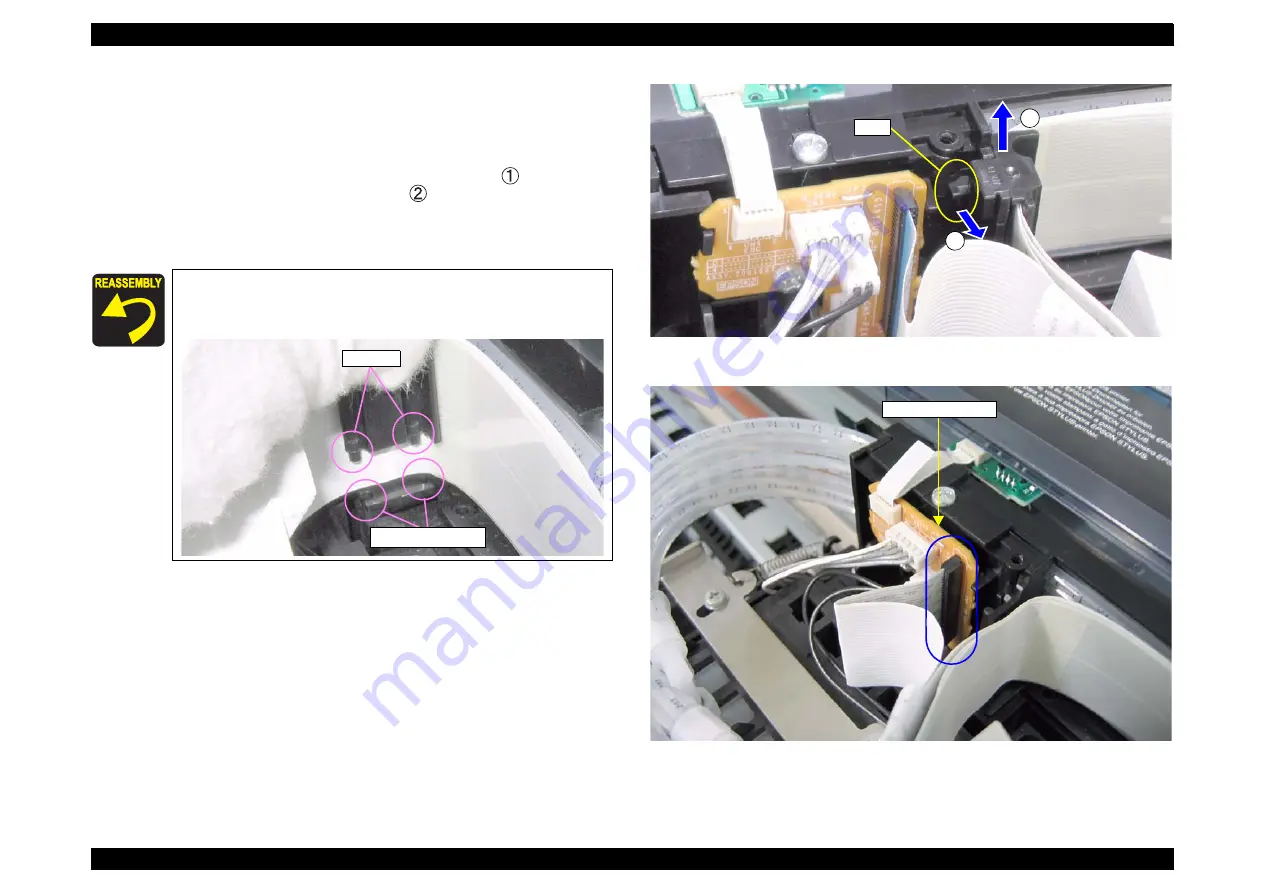
EPSON Stylus Pro 4400/4450/4800/4880/4880C
Revision C
Disassembly & Assembly
Disassembly Procedures
332
6.
Remove the five "Holder, FFC" ("Holder, FFC; B").
7.
Remove the "Carriage Cover".
(Refer to "4.2.4.3 C593_SUB Board" (p234).)
8.
While releasing the upper tab of the "Holeder, FFC, CR" (
), slide the
"Holeder, FFC, CR" frontward to remove it (
).
9.
Disconnect the "Harness, Head, C" from the connector on the "C593_SUB
Board".
Figure 4-177. Holder, FFC, CR Removal
Figure 4-178. Harness, Head, C Removal
When reassembling the "Holder, FFC, CR", match the
dowels with the positioning holes of the "Carriage Unit" and
install the "Holder, FFC, CR", then secure it with the tab.
Dowels
Positioning Holes
1
2
Tab
C593_SUB Board
Summary of Contents for Stylus Pro 4800 Portrait Edition
Page 9: ...C H A P T E R 1 PRODUCTDESCRIPTION ...
Page 113: ...C H A P T E R 2 OPERATINGPRINCIPLES ...
Page 156: ...C H A P T E R 3 TROUBLESHOOTING ...
Page 200: ...C H A P T E R 4 DISASSEMBLY ASSEMBLY ...
Page 366: ...C H A P T E R 5 ADJUSTMENT ...
Page 448: ...C H A P T E R 6 MAINTENANCE ...
Page 457: ...C H A P T E R 7 APPENDIX ...
















































