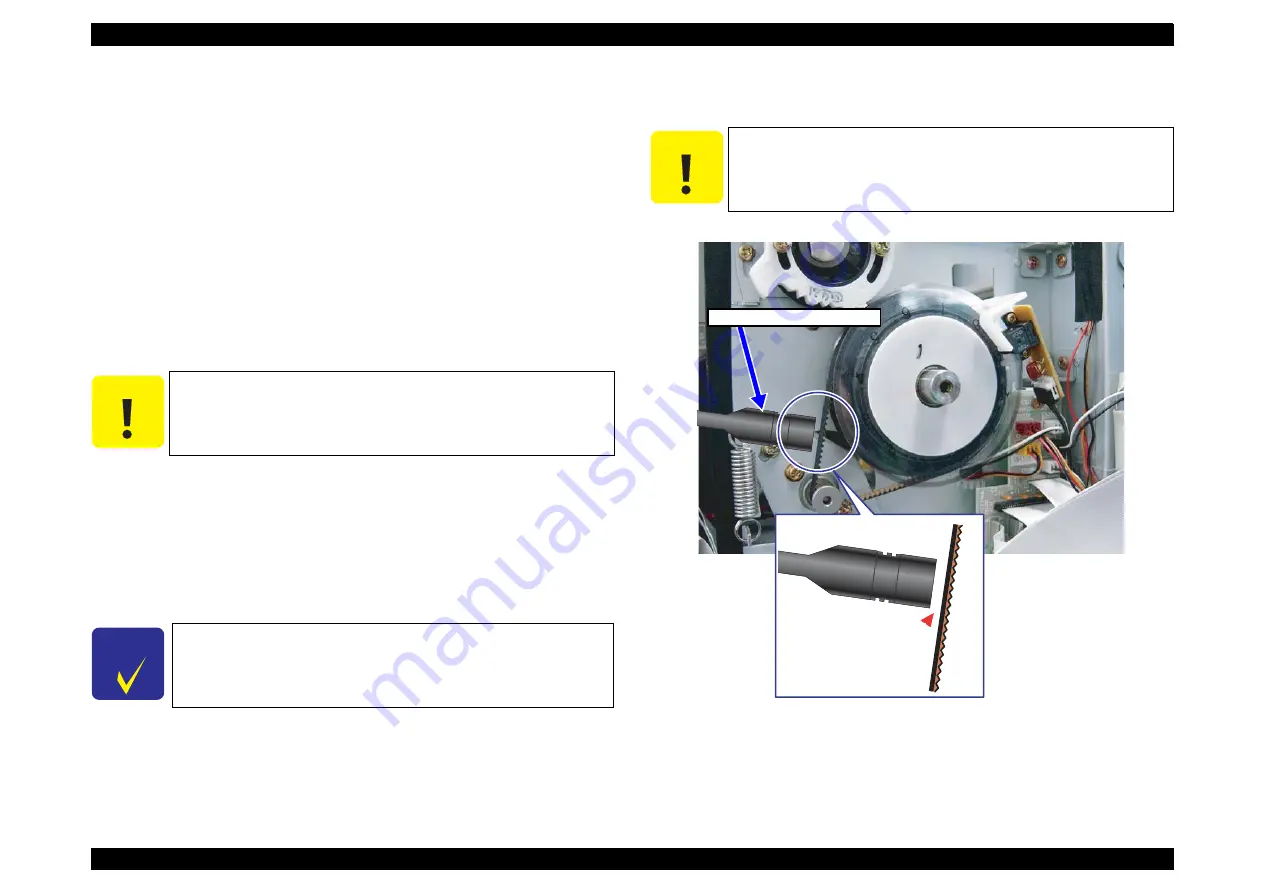
EPSON Stylus Pro 4400/4450/4800/4880/4880C
Revision C
Adjustment
Mechanical Adjustment
378
5.2.2 PF Timing Belt Tension Adjustment
This adjustment applies to all operations that have loosened the PF Timing
Belt, such as "Motor Assy., PF" removal. This adjusts the belt tension to the
correct tension after installation of the "Motor Assy., PF"
Tools (Required)
Sonic Tension Meter U-505
A tool to pluck the timing belt (tweezers, etc.)
Utility Tools (Adjustment possible without these)
Code Type Microphone (U-505)
Standard Value
Standard: 17.6 ~ 21.6N
Procedure
1.
Input the following belt information into the tension measurement tool.
z
Weight: 1.3
z
Width:
6.0
z
Spam:
47
2.
Bring the measurment microphone of the tension meter close to the
center of the timing belt (between the "Motor Assy., PF" pinion gear
and the PF roller pulley).
3.
Press the MEASURE button on the tension measurement tool and
measure by plucking the timing belt with a tool such as tweezers.
Figure 5-6. Setting the Tension Measurement Tool
C A U T I O N
Pay attention not to deform or damage the "Scale, PF"
attached to the "Pulley, Roller, PF" when performing the
following work.
C H E C K
P O I N T
Set the tension meter fixed tool in a position so the distance
between the measurement microphone and timing belt is
within approximately 5mm but not touching the timing belt.
C A U T I O N
Pluck the belt as gently as possible so it can be
measured by the tension measurement tool.
Do not allow the measurement microphone and timing
belt to make contact when the belt is plucked.
within 5mm
measurement microphone
within 5mm
Summary of Contents for Stylus Pro 4800 Portrait Edition
Page 9: ...C H A P T E R 1 PRODUCTDESCRIPTION ...
Page 113: ...C H A P T E R 2 OPERATINGPRINCIPLES ...
Page 156: ...C H A P T E R 3 TROUBLESHOOTING ...
Page 200: ...C H A P T E R 4 DISASSEMBLY ASSEMBLY ...
Page 366: ...C H A P T E R 5 ADJUSTMENT ...
Page 448: ...C H A P T E R 6 MAINTENANCE ...
Page 457: ...C H A P T E R 7 APPENDIX ...
















































