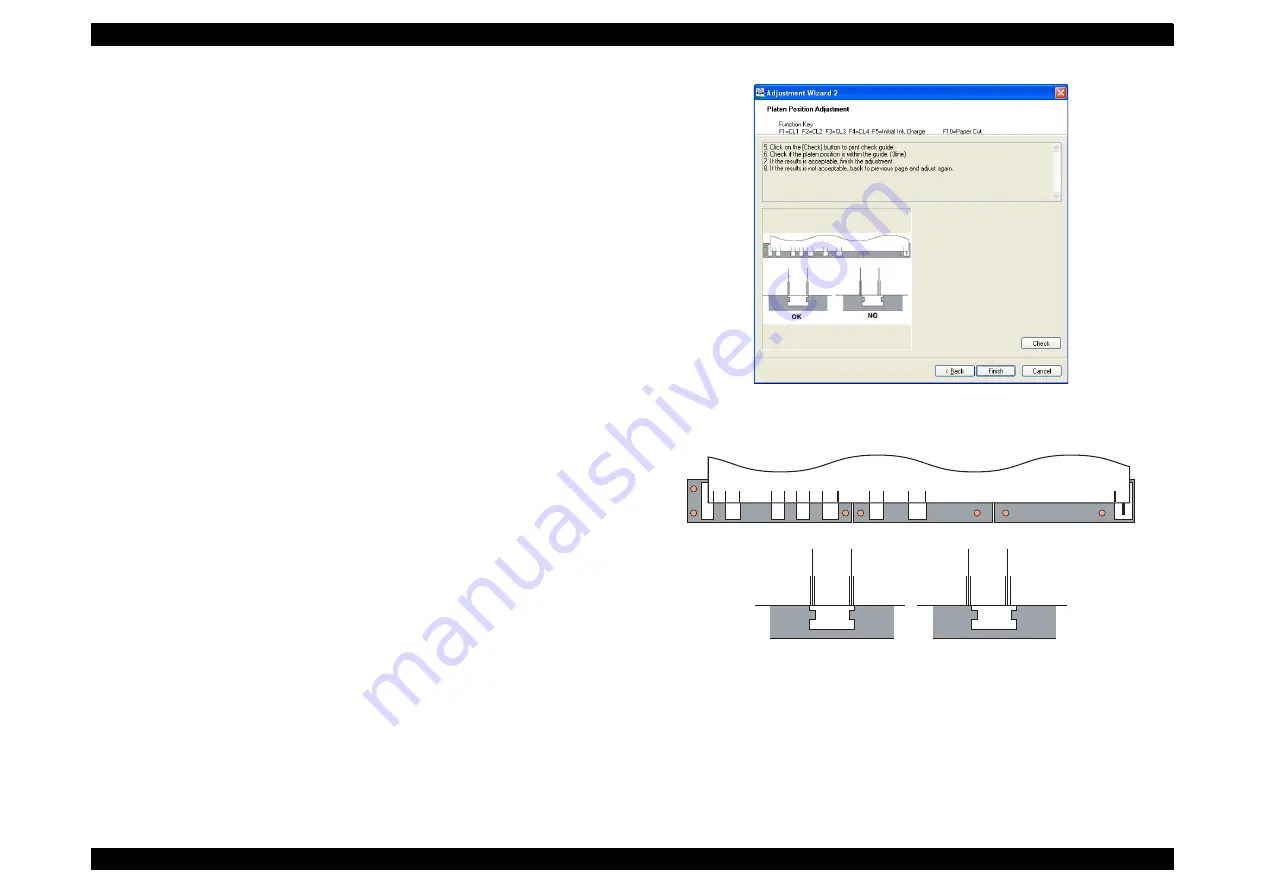
EPSON Stylus Pro 4400/4450/4800/4880/4880C
Revision C
Adjustment
Basic Adjustment
406
Check Procedure
1.
Click the [Check] button to print the check pattern.
2.
Refer to
and check the positions of the printed adjustment
line and the platen tab. If there is no slip, click the [Finish] button.
If the position has slipped, click the [Back] button to perform
adjustment again.
Figure 5-48. Platen Position Adjustment Screen (2)
Figure 5-49. Check Pattern
OK
NG
Summary of Contents for Stylus Pro 4800 Portrait Edition
Page 9: ...C H A P T E R 1 PRODUCTDESCRIPTION ...
Page 113: ...C H A P T E R 2 OPERATINGPRINCIPLES ...
Page 156: ...C H A P T E R 3 TROUBLESHOOTING ...
Page 200: ...C H A P T E R 4 DISASSEMBLY ASSEMBLY ...
Page 366: ...C H A P T E R 5 ADJUSTMENT ...
Page 448: ...C H A P T E R 6 MAINTENANCE ...
Page 457: ...C H A P T E R 7 APPENDIX ...
















































