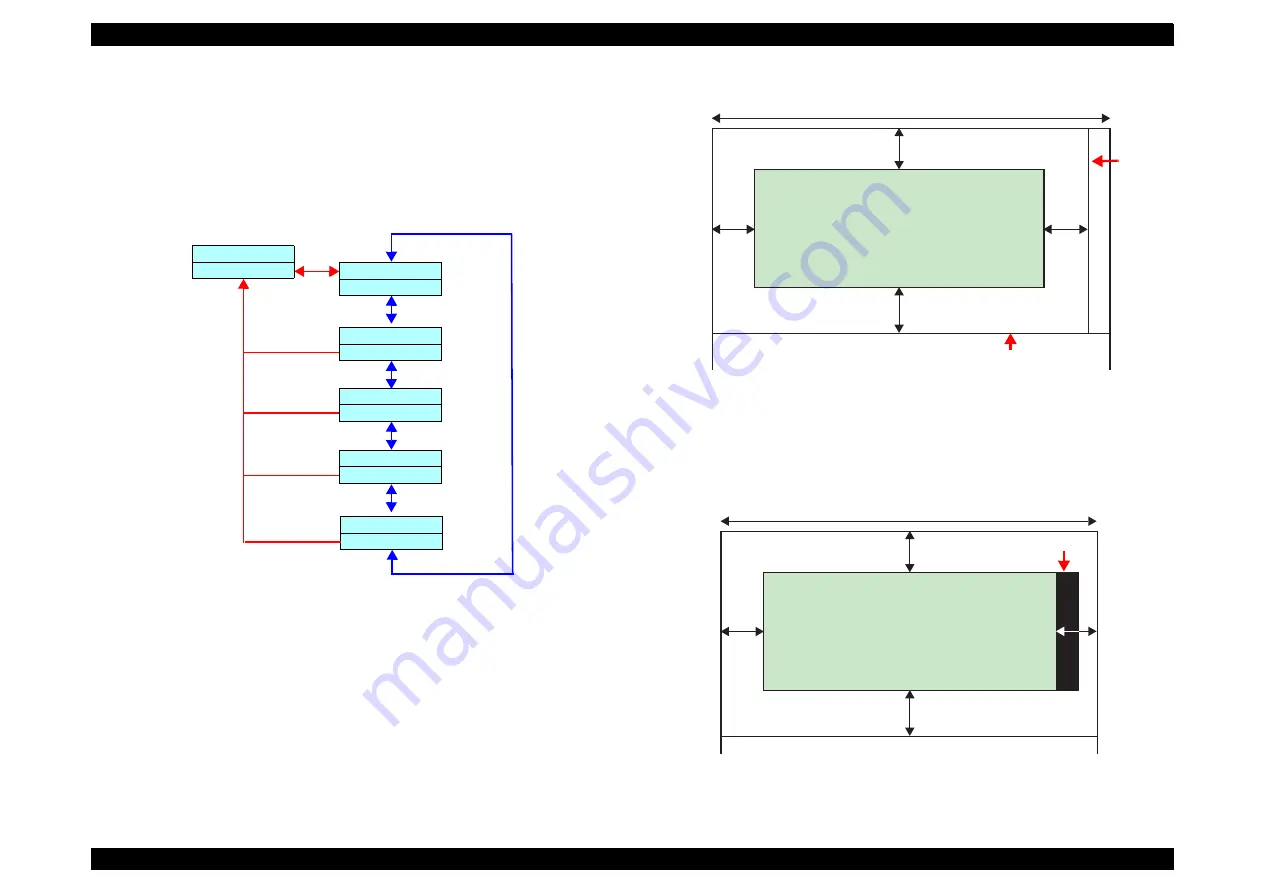
EPSON Stylus Pro 4400/4450/4800/4880/4880C
Revision C
Product Description
Operating Panel
52
1.4.4.8 Roll Paper Margin
Setting this panel allows switching roll paper margin, all sides 3mm / all sides
15mm / top and bottom 15mm, right and left 3mm / top and bottom 25mm, right
and left 3mm. This setting is only valid for roll paper. It's not valid for cut sheet.
This setting changes only margin, and doesn't change image size.
Level structure for roll paper margin setting
If margin=3mm is set
Printing positions of vertical line and horizontal line are same as paper
size.
If margin=15mm, or Top/Bottom15mm is set
Printing positions of vertical line and horizontal line are positions widened
12mm from all sides or top and bottom.
If margin=25mm is set
Printing positions of vertical line and horizontal line are positions widened
22mm from top and bottom.
Figure 1-10. Roll Paper Margin
(1)
If printable area is more than X=15mm from right edge of paper, the portion is
clipped.
Vertical line is not printed.
Figure 1-11. Roll Paper Margin (2)
[
∧
/
∨
]
[
< / >
]
[
<
]
PRINTER SETUP
PAPER MARGIN
PAPER MARGIN
DEFAULT
PAPER MARGIN
T/B25mm
PAPER MARGIN
15mm
[
∧
/
∨
]
[
∧
/
∨
]
[
<
]
[
∧
/
∨
]
PAPER MARGIN
T/B15mm
[
<
]
PAPER MARGIN
3mm
[
<
]
[
∧
/
∨
]
Roll Paper Width X
Printable Area
X (*)
X
X
X
Vertical
Line
Cut Position or Border
Roll Paper Width X
Printable Area
X (*)
X
X
X
Clipped Area
Summary of Contents for Stylus Pro 4800 Portrait Edition
Page 9: ...C H A P T E R 1 PRODUCTDESCRIPTION ...
Page 113: ...C H A P T E R 2 OPERATINGPRINCIPLES ...
Page 156: ...C H A P T E R 3 TROUBLESHOOTING ...
Page 200: ...C H A P T E R 4 DISASSEMBLY ASSEMBLY ...
Page 366: ...C H A P T E R 5 ADJUSTMENT ...
Page 448: ...C H A P T E R 6 MAINTENANCE ...
Page 457: ...C H A P T E R 7 APPENDIX ...
















































