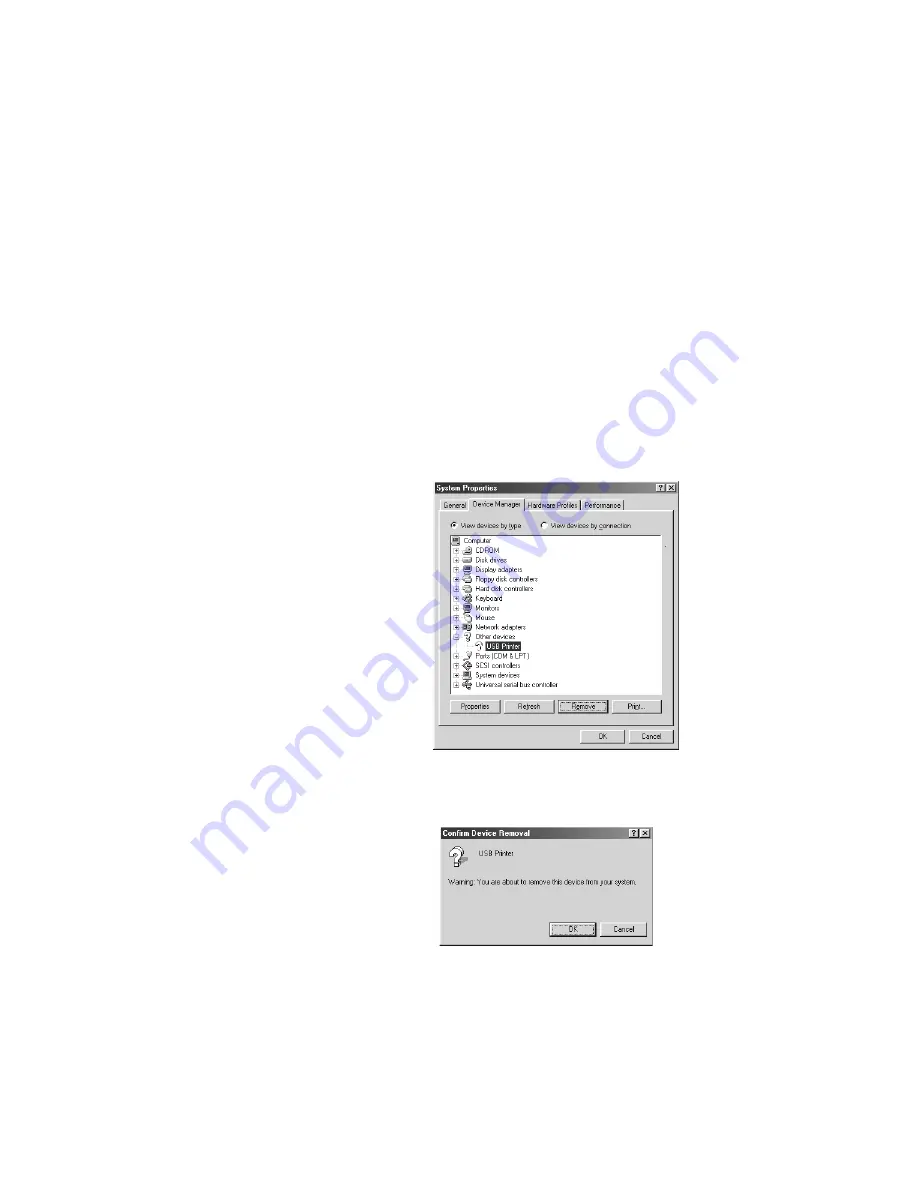
7-14
7-14
|
Resolving Problems
If
EPSON USB Printer Devices
does not appear in the Device
Manager, click the plus (+) sign beside
Other devices
to view the
installed devices.
If
USB Printer
appears under
Other devices
, the USB printer device
driver is not installed correctly. If
EPSON Stylus Pro 7000
appears, the
printer driver is not installed correctly.
If neither
USB Printer
nor your printer model appears under
Other
devices
, click
Refresh
or unplug the USB cable from the printer, then
plug it in again.
4. Under
Other devices
, select
USB Printer
or your printer model,
then
click
Remove
and click
OK
.
5. When the following dialog box appears, click
OK
. Then click
OK
to
close the Properties window.
6. Unplug the USB cable from the printer, then follow the instructions on
page 1-10 to reinstall the printer driver.
Summary of Contents for Stylus Pro 7000 Series
Page 1: ...EPSON Stylus Pro 7000 P r in t e r G u id e ...
Page 34: ...1 18 1 18 Connecting Your Printer and Installing Drivers ...
Page 80: ...4 12 4 12 Printing with EPSON Drivers for Windows ...
Page 126: ...7 16 7 16 Resolving Problems ...
Page 134: ...8 8 8 8 8 8 8 8 8 8 Specifications ...
Page 145: ... 7 7 7 7 Index 7 ...
















































